Third National Flag of the
Confederate States of America
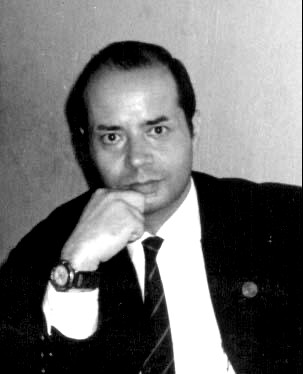
P. A. Stonemann, CSS Dixieland
National Jack of the
Confederate States Navy
|
Third National Flag of the Confederate States of America |
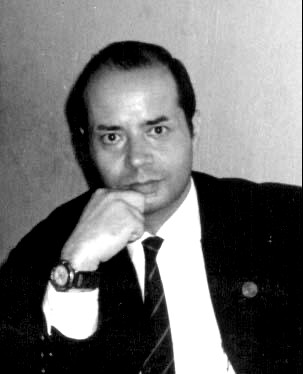
P. A. Stonemann, CSS Dixieland |
National Jack of the Confederate States Navy |
CSS Dixieland
Probing the depths of knowledge
These essays by P. A. Stonemann, CSS Dixieland, cover a wide range of
historical, philosophical, scientifical and technical subjects. Each page
deals with a particular topic, divided into sections and explained by itself.
Every page shows at its top hyper links to every other page. The Start page
also has short descriptions of the other pages. CSS Dixieland expresses
gratitude to the readers that make this work meaningful.
This Web document has been tested with KDE Konqueror, graphic HTML interpreter
for Linux. It may not be rendered correctly by other graphic HTML interpreters.
It will probably be correct when rendered by text-only HTML interpreters (visual,
aural, or Braille tactile interpreters), but if feasible, please use KDE Konqueror.
Uniform Resource Locator:
Unics Operating Systems page
The most portable and customisable systems ever created
Sections in this page
Introduction to Unics
Technical note: In languages other than English or Latin, but which use mainly
Latin characters, some characters are taken from other alphabets, or some Latin
characters are modified with diacritic marks for representing different phonemic
sounds or other orthographic conventions of those languages. Those characters,
when used in this document, have been encoded as entities of Hyper Text Mark-up
Language or sometimes in Unicode UTF-8. Therefore computers using other character
encodings may render some characters inaccurately, but hopefully, it will still
be possible to read non-English words without too much difficulty.
Introduction to Unics
'Unics' is the original name of a series of operating systems that became
surprisingly successful, developing many variants made by different authors,
and the only system that has ports for main frame, mini or micro computers.
In 1965 Bell Laboratories helped to implement an operating system called
'Multics'. Bell abandoned the Multics project some years later, but Mister
Ken Thompson, at the time an employee of Bell, thought that he could create
an operating system inspired on Multics. He presented his system in June 1969
with the name of 'Unics', humorously meaning 'Unified Multics'. It was an
interactive time-sharing system written entirely in Assembly, for DEC PDP-7
minicomputer, and initially used mainly to play games.
In 1972 Mister Dennis Ritchie, inventor of C programming language, took an
interest on Unics. He rewrote the system almost entirely in C language (some
time-critical parts were left in Assembly) between 1972 and 1974, thus making
the first source-portable operating system, and in 1974 renaming it as 'UNIX'
(all in capital letters, though the form 'Unix' is also common and was later
preferred by Mister Ritchie himself). The first official specification was
'The UNIX Time-Sharing System', by Dennis Ritchie et alii, published by CACM
in 1974. Unics subsequently underwent mutations and expansions at the hands of
many programmers, ranging from individuals to academic or commercial entities,
resulting in a uniquely flexible and advanced environment for programming,
portable to many platforms, and the war horse of the Open Source Movement,
whose goal it is to make software available with source code, for making
possible its study and eventual modification by knowledgeable programmers.
By the early 1990's Unics, or its most successful variants, had become the
most widely used general-purpose operating systems for several concurrent
users in the world.
Most of the variants are descended from the original Unics by rather intricate
lines of inheritance, being today open source or restricted source (closed,
mixed or shared source). A few variants are not descendants of the original
Unics, they are independent creations strongly inspired or influenced by later
Unics or some of its branches. Some examples of the descendants of Unics are
the fissionings of the 386 BSD group into some daughter projects: Net-BSD
(and its Open-BSD derivation), Free-BSD (and its Dragonfly-BSD, PC-BSD and
Midnight-BSD derivations), plus Macintosh Darwin OS X (not to confuse with
the original Apple Macintosh), Open Solaris (and its Open Indiana derivation),
and a few others. The only known examples of the independent creations are
Minix, Weenix and Linux. Either descended from Unics or independently
created, all the systems listed above are open source: the various BSD,
Darwin OS X, Open Solaris (and Open Indiana), Minix, Weenix and Linux. The
restricted source systems referred above (closed, mixed or shared source)
are all descended from Unics, they are not independent creations.
Of all Unics systems, some have evolved greatly when compared to the original
Unics, others have remained closer to their model. Some have active thriving
communities and huge amounts of software, others are reduced to small groups
of enthusiasts. Some have known tremendous success (like Linux), others have
not really taken off (like GNU Hurd). Some are relatively simple (like Minix),
others astoundingly complex (like BSD). Some are in tiny distributions (like
Coyote Linux, for floppy disk), others are commercially supported mastodonts
(like Red Hat Linux or Connectiva Linux). Whatever the needs of a programmer,
from intermediate to advanced projects, there is one or another variant of
Unics catering to the purposes of every serious user. It is important to warn,
however, that Unics is intended FOR PROGRAMMERS. Most absolute beginners will
probably feel frustrated when confronted with the cryptic commands of Unics.
Luckily, there are tutorials of various levels and other helping resources.
The name `UNIX', in capital letters, is a trademark that belonged to Bell
Laboratories, passed to Novell in 1990, and as of 2016 legally belongs to
The Open Group. It must not be used in reference to products that are not
owned or marketed by The Open Group. For such non-Open Group products it is
recommendable to write 'Unix' (avoiding all capitals), or better 'Unix-like'.
Some authors write 'Un*x' or similar spelling, rather confusing. The name
'Unics' tends to be reserved for the early original model, but it can be used
as a generic name for its inherited or inspired derivations. Being 'Unics'
the most traditional name, it has been chosen for this page of CSS Dixieland.
Standard Unics Books
The most important standards of the Unics genealogy are contained in two
'Green Books', two 'Purple Books', and two 'Daemon Books' (or 'Devil Books').
The Green Books are:
The Official Standard 'Portable Operating Systems Interface for Computer
Environments' of the Institute of Electrical and Electronics Engineers (IEEE
POSIX 1003.1), today followed by most Unics variations.
'X/Open Compatibility Guide', defining an international standard Unics
environment that is a proper superset of the Official Standard IEEE
POSIX/SVID, including descriptions of a standard utility toolkit, system
administration features, and the like.
The Purple Books are:
'POSIX Programmer's Guide' by Donald Lewine, published by O'Reilly in 1991
ISBN 0-937175-73-0). It is also known as the 'Unix Wizard Book'.
'System V Interface Definition', describing one of the most well known
commercial variations of Unics.
The 'Daemon Books' (or 'Devil Books') are:
'The Design and Implementation of the 4.3 BSD UNIX Operating System' by
Samuel J. Leffler, Marshall Kirk McKusick, Michael J. Karels, John S.
Quarterman, published by Addison-Wesley in Reading, Massachussetts, in 1989.
ISBN 0-201-06196-1
'The Design and Implementation of the 4.4 BSD Operating System' by Keith
Bostic, Marshall Kirk McKusick, Michael J. Karels, John S. Quarterman,
published by Addison-Wesley Longman in Reading, Massachussetts, in 1996.
ISBN 0-201-54979-4
Any of the two Daemon Books is the standard reference on the internals of BSD
Unics. They are called 'Daemon' or 'Devil' because the cover has the image of
a little devil (a play on the daemon feature of Unics), holding a pitchfork
(a play on the fork(2) system call of Unics). A Unics enthusiast once related
that she was in a North American road restaurant wearing a shirt decorated
with the little Unics devil, and she was told by angry customers to take some
portable food and abandon the premises as soon as possible, because people in
that town were very Christian and could not tolerate Satanic manifestations.
There are also some books for the uninitiated in the Unics arcana:
'Unix for beginners' published in 1978.
'Life with UNIX' by Don Libes.
History and classification of Unics
By the mid-1980s most of the interesting software work was being done using
microcomputers and the emerging BSD Unics standard, rather than using main
frame, mini, or super computers. An outstanding event was the BSD Conference
of 1999, with Mister Marshall Kirk McKusick and other important names. Part
of the information in this page is based on 'The BSD Family Tree', published
in 2012 by Herr Wolfram Schneider of Free-BSD. His highly valuable research
is based on Mister Josh Gilliam, Mister Steven M. Schultz, manual pages of
various BSD variants, NNCP Usenet, and many other sources. It is a necessary
reading for the enthusiast of Unics History. Herr Schneider can be contacted
by electronic post at the address:
wosch AT freebsd DOT org
The string "AT" must be substituted by the character "@" and the string "DOT"
by the character "." without surrounding spaces and in single horizontal line.
Sorry for the inconvenience, but there is a bunch of niggers from Niggeria
whose favourite sport is sending lots of spam. They use computer programmes
for automatic harvesting of addresses, and the above substitution is one of
the methods for thwarting such programmes and their nasty monkey users.
Books and hyper links
https://konqueror.org/
Full of advanced resources for the experienced programmer

Lady Ysabel Walkyrie Peralta:
Our European People do not deserve extermination
Puerta del Sol, Madrid 2460932, 2025 September 13 Saturday
History and classification of Unics
Classification of the BSD genealogy
Chronology of the BSD genealogy
Characteristics of some Unics systems
Basic commands for most Unics systems
Most of the operational Unics commands
The selection offered here is by no means complete, there are many other
books or documents with valuable content on Unics, in electronic form or
printed on paper. The list below serves as an introduction to the subject.
'A quarter century of UNIX' by Peter H. Salus, published by Addison-Wesley in
1994. ISBN 0-201-54777-5
'Research Unix Reader' by Doug McIlroy.
'The Role of BSD in the Development of Unix' by Michael G. Brown, presented
to the Tasmanian Unix Special Interest Group of the Australian Computer
Society, Hobart, August 1993.
'Die freien BSD-Varianten von Unix' by Andreas Klemm, Lars Keller, published
in April 1997.
'The Design and Implementation of the FreeBSD Operating System' by Marshall
Kirk McKusick, George Neville-Neil, published by Addison-Wesley Professional
on 2nd August 2004. ISBN 0-201-70245-2
Levenez
Minnie
Command interpreters
A presentation of Unics would not be complete without mentioning the various
command interpreters (shells) typically used in systems of the Unics genealogy.
The shell is a command programming language that provides an interface to the
operating system. Its features include control-flow primitives, parameter
passing, variables and string substitution. Constructs such as 'while, if
then else, case, for' are available. Two-way communication is possible
between the shell and commands. String-valued parameters, typically data set
names or flags, may be passed to a command. A return code is set by commands
that may be used to determine control-flow, and the standard output from a
command may be used as shell input. The shell can modify the environment in
which commands run. Input and output can be redirected to data sets, and
processes that communicate through `pipes' can be invoked. Commands are found
by searching directories in the data set system in a sequence that can be
defined by the user. Commands can be read either from the terminal or from a
data set, which allows command procedures to be stored for later use. Most
executables can optionally be run in the foreground or in the background.
'An Introduction to the Unix Shell' by S. R. Bourne of Murray Hill, published
in New Jersey 1979 for Unix Research Seventh Edition. Except for some changes
by the Official Standard IEEE POSIX, this document is valid for the command
interpreters sh, ash, bash, ksh and some others. Typically one of them is
installed as /bin/sh in a Unics system following the Official Standard IEEE
POSIX. The document is NOT valid for the command interpreter csh.
'An Introduction to the C shell' by William Joy. This is the document for csh.
Unics commands
Some commands or characteristics of the Unics genealogy or of some of its systems:
Unics dd(1) (from IBM JCL, equivalent to cat or to BLT. Originally the name of
a Unics copy command with special options suitable for block-oriented devices.
It was often used in heavy-handed system maintenance. The Unics dd(1) was
designed with a weird, distinctly non-Unics keyword option syntax reminiscent
of the JCL of IBM System/360 (which had an elaborate DD `Dataset Definition'
specification for Input/Output devices). Though the command filled a need,
the interface design was clearly a prank. dd(1) has been little used for a
long time (though it has no exact replacement). The term has been displaced
by BLT or simple English `copy'.
The force-all-caps (LCASE) bits in the tty driver of Version 7 and of BSD,
designed for use with monocase terminals. In a curious far-fetching of the
usual goal of backward-compatibility, this functionality has been expanded
and renamed in some later USG Unix releases as the IUCLC and OLCUC bits.
UUCPNET. The store-and-forward network consisting of all the connected Unics
computers in the World, or other computers running some clone of UUCP (Unics
to Unics CoPy). Any computer reachable only via a path of exclamation marks
(or also optional curly brackets) is on UUCPNET. After the spread of cheap
Internet connections in the 1990s, the few remaining UUCP links are mostly
slow channels to the Internet, rather than an autonomous network, but UUCP
is still used as of 2016 and most Unics systems still have support for it.
Vi `Visual Interface', a screen text editor created by Mister William Joy for
an early BSD release. It became the most common Unics editor and a nearly
undisputed favourite outside of the Massachussetts Institute of Technology,
until the rise of Emacs after 1984. Vi is cryptic and tends to frustrate new
users, as it will neither take commands while expecting input text nor vice
versa, and the default set-up of older versions provides no indication of in
which mode the editor is (although it can be commanded to show that status at
the bottom line). There are several clones of Vi, such as Nvi of Mister Keith
Bostic (which is today the standard in most BSD systems and in Minix), Vim of
Mister Bram Moolenaar, Elvis of Mister Steve Kirkendall, plus X Vi, Calvin,
Vile, and some other text editors more or less similar to Vi.
About half of the respondents in a Usenet poll conducted in 1991 declared a
preference for Vi (or some of its variants) over Emacs or its variants, and
over Ed, Ee, or other editors commonly used in Unics. Even those who prefer
Emacs often resort to Vi as an editor for short texts, mainly because Vi
starts much faster than the bigger versions of Emacs (which often include a
full featured LISP interpreter). The endless debate between the acolytes of
Vi and those of Emacs is a perennial 'holy war', as it is the debate between
BSD and Linux, or the debate of Pascal or Ada versus C, C++ or Java languages,
or some other debates that are a permanent source of amusement for those that
have nothing better to do than find faults in others and never in themselves.
Wheel (from slang `big wheel' for a powerful person) is a person who has an
active wheel bit. 'Wheel' is the traditional name of security group zero in
BSD, to which the major system-internal users like the 'root' super user
belong. Some systems have expanded on this usage, modifying Unics so that
only members of group `wheel' can be super users and command awesome power.
Ping (from the submariner term for a sonar pulse) is a slang term for a small
network message (ICMP ECHO) sent by a computer to check for the presence and
alertness of another computer. The Unics command ping(8) can be used to do
this manually. The 'Ping of Death' was a famous case, which when discovered
could have been easily used to crash a wide variety of computers by overunning
size limits in their TCP/IP stacks. It was first revealed in late 1996. The
open-source Unics community patched its systems to remove the vulnerability
within days or weeks, but the closed-source vendors generally took months for
doing it. The difference in response times between the open and closed source
systems repeated a pattern that is common from other security incidents, and
the accompanying glare of bad publicity for the vendors proved to be unusually
embarrassing to them, and so passed into history and myth. The term 'ping' is
now used to refer to any nudge delivered by network wizards over the network
that causes bad things to happen on the system being nudged.
There have been some security incidents, more or less serious. One affected
the BSD Sendmail feature. A dangerous executable, as it was later discovered,
moved from computer to computer by exploiting flaws in BSD. The main flaw was
in Sendmail, another executable often used for sending electronic mail among
computers in the interlinked networks. A trapdoor in Sendmail allowed commands
to be sent from computer to computer (normally, only real electronic mail is
supposed to be sent). Those commands were the dangerous executable. Once that
it had entered a computer through Sendmail, it collected information on other
computers in the network, it tried to jump to them, and it happily proceeded
to infect those computers as well. Fortunately, the reaction of the BSD
community is always faster than the reaction of most commercial vendors,
and the danger was eliminated before reaching apocalyptic proportions.
Unics genealogy
The following is a brief History of the Unics genealogy. More details afterwards.
There are two primary branches:
-Inspired or influenced by Unics
-Descended from Unics
Inspired or influenced by Unics (but not descended from it) are only three
main operating systems, each with different versions:
-Minix (1987) has always been free and open source. Version 3.3 is presented
as a 'live' compact disk, boot-strappable and usable without a hard disk,
though a hard disk is recommended for making full use of Minix resources.
-Weenix is a system developed at Brown University for tutorial purposes (as
it was initially the case also with Minix), but Weenix does not include
the usual libraries in C language that are common in most other Unics
systems, therefore a sizeable number of executables for Unics cannot be
used in Weenix, because such executables depend on the availability of
those C libraries. Except for that important limitation, Weenix offers
full capabilities and is an excellent tool for learning how an operating
system works, which was the original purpose of Minix (versions 1 and 2).
-Linux (1991, inspired on Minix), also mostly free and open source. Linux is
presented as a kernel, with a lesser or greater number of executables in
different distributions, most of which are free but a few are commercial.
Descended from Unics are the other systems to which this page is devoted. Some
are open source, others restricted (closed, mixed or shared source). Some are
free, others commercial. They can be divided in two secondary branches, not
only from the legal point of view but also from the technical point of view:
one free and open, the other commercial and restricted (closed, shared or
mixed), with an intermediate branch represented by those systems that at some
point changed from commercial to free, and more or less simultaneously they
also changed from restricted to open source. It has never happened in the
opposite way, a free and open system has never become commercial and closed.
In those systems that began as commercial and later became free, a similar
pattern of evolution is repeated ad nauseam: the legal owner decides for
various reasons, or he is compelled by different causes, to diminish the
support given to his customers. The system is then permitted to be used more
or less 'for free' by individuals, or also by non-profit or by non-official
organisations, but still keeping the legal rights in all the other aspects.
The legal owner gradually releases his control. He may completely abandon the
system, and may even release the source. He may still keep some theoretical
legal rights, but in practice he is not interested in his own system anymore.
Sooner or later, some enthusiasts may feel attracted to that 'free' system
and may begin modifying it, or cloning it, and distribute such new versions
under a name that may be identical, or similar, or even completely different.
The original may become open source, the derivations are open source almost
in every case. Thus comes another victory for the 'Open Source Movement'.
Those that have always been free and open source may be classified like this:
-BSD Net/2 (1991) and 386 BSD (1992) were the origin of Net-BSD (1993) and
of Free-BSD (also 1993, some months later). From Net-BSD derived Open-BSD
(1994). From Free-BSD derived Dragonfly-BSD, later PC-BSD and Midnight-BSD.
Expanding the above, some non-commercial systems of the Unics genealogy are:
Minix
Minix (meaning 'Minimal Unix'), created in 1987 by Mister Andrew Tanenbaum of
Vrije Universiteit at Amsterdam, began as a minimal Unics operating system of
open source for IBM Personal Computer or compatibles. Minix is THE OLDEST
Unics open source system in common use today, older than any current BSD,
Linux, Solaris-Indiana, or than any other currently active open source Unics
system. As another distinction, Minix has a microkernel, not a monolithic
kernel as it is the case in most other Unics systems. Minix versions 1.x of
1987 and 2.x of 1997 were partly intended as teaching tools, for showing how
an operating system could be built. Minix version 3.x of 2006, however, is a
fully functional system, with important enhancements made in 2009. Minix 1.x
and 2.x can be used with Intel 80386 or compatible processor, but an Intel
Pentium or compatible is recommended for Minix 3.x, and at least 16 Megabytes
of Random Access Memory. If using a hard disk (not absolutely needed, see
below), then a minimum of 200 Megabytes of storage space. Ideally about 700
Megabytes: 667 for the full distribution and a few more for a personal 'home'
directory. The 'home' directory is kept intact when updating the Minix system.
It is recommended a compact disk drive for installing Minix to a hard disk,
or for boot-strapping Minix from the live compact disk (without need of hard
disk), if using the compact disk distribution, though other methods exist for
installing Minix to a hard disk, if available.
Current in 2016 is Minix version 3.3 of 2014, which is distributed as a 'live'
(a boot-strappable) compact disk, one of the very few members of the Unics
genealogy so distributed, and in fact one of the few currently active systems
that can be used with no more than a compact disk in the computer. The compact
disk, and the optional hard disk, must be of the Integrated Device Electronics
IDE type. Some Serial ATA disks may work, but SCSI or USB disks do not work.
Even without a hard disk, a Universal Serial Bus storage device, or another
boot-strappable volume, a fully functional command line is available directly
from the compact disk. The distribution image is in ISO 9660 format, and must
be expanded by Bzip or similar algorithm before burning the compact disk.
Minix 3.3 lacks support for the X-11 Window graphic interface that is often
available in other Unics systems, but the lack is not missing much, because
computer enthusiasts invariably prefer the command line. Every operation can
be done by command line, without a mouse, track ball, touch pad, light pen,
or any other pointing device. This is a strong point of Minix and most BSDs.
Minix includes software made by BSD, by the Free Software Foundation, and by
other third parties, with the corresponding licences. Minix is not part of
BSD, but many executables made for various BSD systems work well in Minix and
vice-versa. Minix encourages free volunteers for testing, programming,
promoting, or other activities. Most important help is documenting (be it an
original writing or a translation). For this purpose, a wiki is available in
the Web document of Minix. It is mainly in English, with a few introductory
lines in Spanish written by P. A. Stonemann, CSS Dixieland. Other languages
are also welcome. Potential collaborators are invited to write to the Minix
electronic address and propose their ideas. Minix is distributed under the
terms of the BSD licence. The most important book in reference to Minix is
'Operating Systems Design and Implementation', written by Mister Tanenbaum,
book first available in paper and now in electronic form.
WARNING: it is highly recommended to back up all important data sets before
installing Minix 3 to a hard disk. Being an operating system, it will always
overwrite all data present in the partition in which it have been installed.
If possible, it is also recommendable to read the installation instructions
before attempting to install Minix 3 to hard disk, especially if needing to
make partitions (slices) in the hard disk and to keep data already in it. It
is not absolutely necessary to read the instructions if dedicating the whole
hard disk to Minix 3, or if accepting the risk of losing data in the disk, or
if not using a hard disk at all. Oddly enough, detailed instructions are not
included with the distribution, they must be read or copied from the Minix Web
document, which includes a wiki editable by volunteers. The Uniform Resource
Locator is given below. Inside the Minix distribution the main documentation
is available by the Unics Manual (the 'man' executable) and by the information
software of the Free Software Foundation (the 'info' executable), as it is in
most BSD systems. A few documents exist in some other formats. There is a
short introduction to the use of Minix below in this page.
Minix
Minix Wiki
Linux
Linux (meaning 'Linus Unix'), created by Mister Linus Torvalds in 1991 and
developed by him and many collaborators, is a fully fledged system very used
at present. Mister Torvalds is part of the 6% ethnic minority of Swedes in
Finland, and fluent in Finnish as well as in Swedish and in English. He had
worked with Minix, and saw that with the help of others he could push the
Minix concept farther than Tanenbaum probably had thought that it could go.
Thus, Mister Torvalds did not attempt to write Linux from scratch. Instead,
he started by reusing code and ideas from Minix. Eventually all the Minix
code in Linux went away or was completely rewritten, but while it was there,
it provided scaffolding for the infant that would eventually become Linux.
Therefore Minix was the inspiration for Linux, but Linux is not a plagiarism
of Minix, they are fully separate creations. This is recognised by Mister
Tanenbaum himself, against allegations of 'plagiarism' claimed by critics
who seem to be at the service of certain, rather dishonest, software giants.
Linux is a clone of Unics for Intel 80386, 80486 and Pentium processors or
compatibles. Ports to Alpha, Sparc and many other computers are also in use.
The Linux kernel and most executables are distributed for free and with
sources. Some executables are not accompanied by source, and a few are
commercial and require payment. Linux is what GNU aimed to be, and it relies
on the GNU tool set. However, the Free Software Foundation did not produce
the GNU kernel to go with that set until 1999, which was too late. Likewise,
the term `GNU Linux' wants the Free Software Foundation to get most of the
credit for Linux, because Mister Richard Stallman et alii wrote many of the
user-level tools for the system, and also because many executables and other
resources made for Linux are distributed under the terms of one or another
version of the General Public Licence, published by the Free Software
Foundation. Linux became about 1996 the cutting edge of the Open Source
Movement, having now considerable use.
Other efforts such as Minix or various BSD systems have been technically
successful, but have never caught fire in the way that Linux has. In the
early XXI century Linux is seriously challenging the dominance of Microsoft
Windows operating systems for servers. Linux has already captured 31% of the
Internet-server market and 25% of general business servers, but as yet only a
small part of the market for desk-tops. This is because Linux, as other Unics
systems, is inclined towards efficiency much more than towards friendliness.
Unics systems are not 'intuitive', as for instance Microsoft Windows purports
to be. This is the main reason why Unics has not captured the general public.
If not so much by the general public, Linux is very often used by programmers.
The success of Linux seems to have been that Linux worked hard from the start
to keep the development process open, and to recruit volunteer programmers,
creating a growing effect. Some people use the name `Linux' only in reference
to the kernel, not to the entire operating system. The reason is that Linux,
strictly speaking, is only the kernel. The rest is composed of distributions,
which may be smaller or bigger, with executables that may be open source or
closed source, free or commercial (such as Red Hat Linux or Connectiva Linux).
BSD
BSD (meaning `Berkeley Software Distribution'), is a system initially made for
VAX and PDP-11 minicomputers built by DEC, and later ported to many other
computers. BSD was developed by Mister William Joy and others at the University
of California at Berkeley, starting about 1977. It incorporates paged virtual
memory, TCP/IP networking enhancements, and many other features. The BSD Unics
Releases 4.1, 4.2 and 4.3 (it is incorrect to call them 'versions'), and the
commercial systems derived from them: Sun OS, Ultrix and Mt. Xinu, held the
technical lead in the Unics world until the successful standardisation efforts
made by AT & T after about 1986. BSD has branched considerably, descendants
include Net-BSD, Open-BSD, Free-BSD, Dragonfly-BSD, PC-BSD, Midnight-BSD,
BSD/OS and Macintosh Darwin OS X, all in use as of 2016.
Net-BSD and Open-BSD
Net-BSD is the most portable system that has ever existed. It can be executed
in almost any computer. That fact means that Net-BSD is extremely reliable
and robust, or it could not have been ported to so many different computers.
From Net-BSD derived Open-BSD. The strong point of Open-BSD is security. Its
development team is based in Canada, thus it is not subjected to the export
restrictions on cryptographic software that seriously limit projects based
in the United States. Open-BSD is exportable to many architectures and
processors, though not so many as it is the case with Net-BSD. Open-BSD is
undoubtedly the system of choice when security, in all its varied aspects, be
the most important concern, and when portability be a close second concern.
Free-BSD, Dragonfly-BSD, PC-BSD and Midnight-BSD
Free-BSD is the most general-purpose of all BSD systems. Its distribution
includes more software and documentation (even full books) than in any other
BSD. From Free-BSD derived Dragonfly BSD, PC-BSD and Midnight-BSD.
Not so general as its immediate ancestor, Dragonfly-BSD also has enthusiasts.
This system had a port for Intel x86 processors or compatibles, but since
version 4.0, Dragonfly now exists only for 86-64 processors.
Targeted to the beginner, PC-BSD and Midnight-BSD aim to be more 'friendly'
and 'intuitive' than most other Unics systems. Their default is the graphic
interface, instead of the command line that is the strong point of many of
the others. A rather unfortunate choice, because the command line gives a
flexibility and efficiency that cannot be matched by ANY graphic interface,
but sadly most people are ignorant donkeys, and donkeys seem to prefer the
easy game of the desk-top icons, the pull-down menu, and the ubiquitous mouse.
Microsoft Windows is already the system of choice for the mentally retarded,
while BSD is an advanced system for the experienced lover of Computing, and
ought to avoid that simplistic trend of the 'graphic interfaces'.
There are various graphic interfaces for beginners who prefer 'eye candy',
but the COMMAND LINE of Unics is much more efficient than any funny icons
Unics systems of restricted source
Those that are, or at some point were, commercial or restricted are these:
-USG Unix (1980), origin of System III, System V and Unixware.
-Xenix (1980), origin of SCO Xenix, SCO Unix and Open Server.
-Sun OS (1981). Not really an ancestor of Solaris, in spite of Sun OS having
been retroactively named 'Solaris 1' when Solaris was released in 1991 as
'Solaris 2' (not to confuse with Open Solaris, see below).
-Ultrix (1982)
-AIX (1985)
-HP/UX (1985)
-Mt. Xinu
Expanding the above, some commercial systems of the Unics genealogy are:
USG Unix. Refers to AT & T Unix commercial versions after Version 7, especially
System III and System V releases 1, 2 and 3. So called because during most of
the life span of those versions AT & T's support crew was called the `Unix
Support Group', it is applied to versions that pre- or post-dated USG but
were of the same lineage. Once upon a time in elder days, everyone running
Unics had source. After 1978, AT & T's policy tightened up, so this objurgation
was in theory appropriately directed only at associates of some outfit with a
Unics source license. In practice, bootlegs of Unics source code (made precisely
for reference purposes) were so ubiquitous that one could utter it at almost
anyone on the network without concern. Nowadays, free Unics clones have become
widely enough distributed that anyone can read source legally. The most widely
distributed is certainly Linux, with variants of the NET/2 and 4.4 BSD
distributions running second. Cheap commercial Unics with source such as
BSD/OS are accelerating this trend.
Xenix and its derivations (SCO Xenix, SCO Unix and Open Server) are among the
many commercial variants of the Unics genealogy. Like other such variants,
they still have corporative users and some amount of development.
Sun OS, the BSD Unics variant supported on Sun Microsystems's Unix work
stations. Sun Microsystems: the name was originally an acronym, Stanford
University Network. Sun started about 1980 with some hardware experts, mainly
from Stanford, talking to some software experts, mainly from Berkeley. Sun's
original technology concept married a clever board design based on Motorola
68000 to BSD Unics. Sun went on to lead the worstation industry in the 1980s,
and for years afterwards remained an engineering-driven company. Though Sun
drifted away from its origins after 1990 and made some strategic moves that
disappointed and annoyed many (especially by maintaining proprietary control
of Java and by rejecting Linux), Sun is still considered within the family in
much the same way that DEC was in the 1970s and early 1980s.
Ultrix was the variant developed by DEC for its VAX minicomputers released in
1978 (based on PDP-11 minicomputers). VAXen were common in the 1980's. Ultrix
was based on 4.2 BSD and remained compatible, in spite of modifications made
by DEC. Ultrix was also one of the best documented members of the Unics
genealogy. In spite of some initial reserve felt by Mister Kenneth Olsen,
President of DEC (the famous brand of minicomputers and small main frames),
DEC finally chose to begin its own family of Unix work stations, thus giving
strong impetus to Unics systems.
AIX, a version of Unics produced by IBM. The name AIX is used especially in
reference to AIX 3.x, incorporated into IBM RS/6000 series of computers. AIX
was a victim of the dreaded 'hybridism' disease, an attempt to combine the
two main currents of the Unics stream: BSD Unics and USG Unix, but AIX became
a monstrosity to haunt system administrators. For example, if new accounts
were created while many users were logged, then the load average jumped
quickly over 20 due to silly implementation of the user data bases. For a
quite similar disease, compare HP-UX.
HP-UX, a version of Unics produced by Hewlett-Packard, which features some
truly unique bogosities in the data set system internals and elsewhere (these
occasionally create portability problems). The former Apollo Computers
Company was swallowed by Hewlett-Packard in 1989, forming HP/Apollo.
Mt. Xinu was another system based on 4.1, 4.2 and 4.3 BSD, used in the 1980's.
Unics systems that were restricted and became open
Those in the middle land, from commercial to free or from restricted to open,
are so far these ones:
-Macintosh Darwin OS X (1998). Not very related to original Apple Macintosh.
-Open Solaris (2008). Typical example of the evolution outlined above, see
below.
Macintosh Darwin OS X is the result of an effort made by Apple to take a part
in the development of Unics systems (the original Apple Macintosh is not part
of the Unics genealogy). Darwin OS X is based on BSD, however (following the
philosophy of the Macintosh series started in 1984), Darwin OS X tries to be
an intuitive variant 'for the rest of them' (for those users who do not know
much about computers). This is quite contrary to the declared purpose of the
vast majority of systems in the Unics genealogy, which are invariably intended
for the experienced user. Only Darwin OS X, some Linux distributions, PC-BSD
and Midnight-BSD (the latter two derived from Free-BSD), try to make easy the
life of the computer illiterate. Consequently, in the aim for being 'friendly'
to neophytes, such systems are relatively inefficient for complex work, and
with good reason avoided by the expert, who always prefers a command line.
Solaris. The VR4 variant of Unics made by Sun's Systems. Solaris came out of
the standardization wars of the early 1990s. Especially on old hardware, the
responsiveness of Solaris is much less crisp than under the preceding Sun OS.
Sun retroactively renamed Sun OS as 'Solaris 1', and the early releases of
Solaris as 'Solaris 2'. Initial releases of Solaris 2 were quite buggy, and
Sun was forced by customer demand to support Sun OS (Solaris 1) for quite
some time. Newer versions of Solaris were acknowledged to be among the best
commercial Unics variants in the late 1990's, but losing single-processor
benchmarks to Sparc Linux. From Solaris 2 developed Open Solaris in 2008, but
it lasted only two years, being discontinued in 2010. A group of enthusiasts
of Open Solaris then developed Open Indiana, which is available as of 2016,
although it does not seem to be very active.
Classification of the BSD genealogy
The text below offers in detail the classification of a part of the Unics
genealogy, the part that refers to BSD, the Berkeley Software Distribution
operating systems or derived from it. Descended from Unics, BSD systems
have always been free and open source.
BSD History: Research (First to Tenth), and BSD (most branches)
Chronology of the BSD genealogy
Time tolerance is about six months plus or minus, depending on which book or
article be consulted. It makes a difference if considering as 'release' the
announcement in Usenet or another public medium, or if considering as release
the moment when it was made publicly available. The latter is more correct.
Multics 1965
Unics 1969 June. DEC PDP-7
Research Unics First Edition 1971 Nov 3rd [QCU]. DEC PDP-11/20, Assembly
Research Unics Second Edition 1972 June 12th [QCU]. 10 Unics installations
Research Unics Third Edition 1973 Feb [QCU]. Pipes, 16 Unics installations
Research Unics Fourth Edition 1973 November [QCU]. Rewriting in C effected.
Renamed to Unix. Above 30 Unix installations
Research Unix Fifth Edition 1974 June [QCU]. Above 50 Unix installations
Research Unix Sixth Edition 1975 May [QCU]. Port to DEC Vax
Research Unix Seventh Edition 1979 January [QCU]. First portable Unix
Research Unix Seventh Edition (Version 7) was the first widely distributed
version of Unics, released unsupported by Bell Laboratories in late 1978 or
early 1979. The term is used adjectivally to describe Unics features or also
programmes that date from that release, and are thus guaranteed to be present
and portable in all Unics versions (this was the standard gauge of portability
before the Official Standard IEEE POSIX 1003). The name 'Version 7' is not
meant to be the 'seventh version of Unix'. Research Unix at Bell Laboratories
has traditionally been numbered according to the edition of the associated
documentation. Only the widely distributed Sixth and Seventh Editions are
sometimes called 'Version', while the system that might today be known as
`Version 10' is instead known as 'Research Unix Tenth Edition'. For this
reason, 'Version 7' is read as 'Research Unix Seventh Edition'. Some purists,
impatient with commercialism and kernel bloat, maintain that Version 7 was
the Last True Unix. Ergo, the other ones are only variations on the theme,
which in this document of CSS Dixieland are called 'Unics' for avoiding
confusion, and because 'Unix' is still a legally protected trade mark.
Research Unix Eighth Edition 1985 Feb [QCU]. VAX 11/750, VAX 11/780 [dmr].
Descended from 4.1 BSD [44B] or from from 4.1c BSD [dmr]. Scooping-out and
replacement of character-device and networking part by the streams mechanism.
Research Unix Ninth Edition 1986 September [QCU]
Research Unix Tenth Edition 1989 October [QCU]
BSD Unics Release 4.2, also correctly called 4.2 BSD or BSD 4.2, but not
'version 4.2'. Such naming conventions apply to all BSD Unics Releases, from
1 BSD (late 1977) to 4.4 BSD Lite Release 2 (June 1995), which was the final
distribution from the Computer Science Research Group at Berkeley.
386 BSD Jolix, a freeware port of BSD Net/2 to Intel 80386 processor, created
by Mister William Jolitz, Lynne Greer Jolitz et alii. The name '386 BSD Jolix'
is used in order to differentiate from another BSDI port, based on the same
source tape, which used to be called 'BSD/386' and is now called 'BSD/OS'.
Sources of information for the classification and the chronology:
Characteristics of some Unics systems: short introduction to Minix
Minix version 3.3.0 can be used as a live compact disk (very few Unics systems
offer live compact disk), or it can be installed to a hard disk. Either way,
once with the session begun, an optional boot start kernel loader asks for
kernel location and name, and for any switches (also called options, arguments,
parameters) that must be passed to it. It is possible to load a generic kernel
without switches, to load it with some specified switches, or to use a kernel
loader command prompt. If choosing the command prompt we can probe devices or
perform other operations before we boot-strap the kernel, then we quit the
prompt and load the kernel as above, or from the prompt we load the kernel
with or without switches. Once that we have finished those preliminary
operations, and if we do not need switches, then we enter:
boot [ENTER]
Contrary to DOS, letter case is DIFFERENT in Unics. An upper case letter such
as 'A' is seen as different from the same lower case letter, such as 'a'.
If the kernel begin boot-strapping without problems, it will show lines with
various technical informations for a few seconds (or a few minutes, depending
on the complexity of the installation). Those lines are logged for the session
and can be consulted, for example for detecting devices or data set system
mount points, or for changing configuration. That boot-strap log is erased
after the session.
The command prompt will ask for a log-in name. We begin session as 'root':
root [ENTER]
"Root" is also known as "Super User" or "System Administrator", the man who
commands awesome power in a Unics system, be it a single computer or a network
of them. It is dangerous for a beginner to be "Root", because inadvertently
he may command something fatal. It is recommended (not absolutely necessary)
to create another account, and initially use that new account for normal
operations. Some operations, however, require to be logged-in as Root. In
that case we can become Super User by the "su" command, or we can re-start
the system, logging-in as Root, perform the desired operations, re-starting
again, and logging-in as non-Root user. Unics is a powerful system, full of
advanced resources, but difficult to learn. The beginner is immediately
thrown at the deep end, and expected to learn how to swim all on his own.
Logged-in as Root, the system will start the session from the home directory
of Root. We can change to the top level directory by entering:
# chdir / [ENTER]
Fortunately, Minix and other Unics systems are VERY well documented, though
it is necessary previous knowledge for understanding the somewhat cryptic
explanations. Let us read one of those documents as an exercise, entering
this line at the Minix prompt:
# less /usr/share/mk/bsd.README [ENTER]
If being in the correct path, we are now reading a detailed explanation for
using the "make" command, which makes possible to install third-party software
if we have an Internet connection. We are using the "less" viewer for reading
the document. We scroll forward one window by pressing the letter "f", down
half window by "d", backward one window by "b", or up half window by "u".
There are many other commands, explained in the "less" page of the Manual.
After some experimenting, let us quit the viewer by pressing "q". We are back
at the command prompt. The documentation is available in various formats, of
which the most complete is the Unics Manual executed by the "man" command. The
second in importance is the GNU Info format of the Free Software Foundation,
executed by the "info" command. There are also ASCII plain text documents and
some other formats. Let us see the contents of the Man directory by entering:
# ls -F /usr/share/man [ENTER]
Names followed by forward slash (/) are directories, followed by asterisk (*)
are executables. We may go further into the branching tree and see what each
directory contains, or we may use some initial commands such as this example:
# whatis man [ENTER]
Then we see the keyword "man" listed with number and a short definition. The
"man" command is optionally followed by one of the numbers, then the keyword.
If we do not give a number, we shall see only the first page available. If we
wish to see all pages (maximum nine) for that keyword, we add the "-a" switch:
# man -a man [ENTER]
We are now seeing the Unics Manual page for the "man" command. We read it with
the utmost attention, because it is our entry into the ocean of information
that Unics has to offer. We scroll the page forward or backward as necessary.
When we reach the end of the page, we are again automatically at the prompt.
If we wish to see for example the Manual page on the "info" command, then:
# man -a info [ENTER]
And again we religiously peruse and take hand written notes of what we may
consider necessary from those pages of the Unics Manual. Humorous legend has
it that the name "man" given to that executable means that Unics is a system
ONLY FOR REAL MEN, but after a bunch of humourless and sexually frustrated
feminists loudly expressed their anger, then it was proclaimed that "man"
stands for "Manual", thus hopefully appeasing the fury of the feminists (most
of whom do not know much about computers, other than switching them on), and
showing a face a little more "politically correct". At any rate, the Unics
Manual is still for men. It takes intelligence and courage to read it all.
If we wish to know about some particular feature, but we do not know in what
pages that feature is explained, then we call the "apropos" command for help.
For instance, if we need information on the Gopher protocol, then we can do:
# apropos gopher [ENTER]
Seeing a list of pages that contain information about Gopher (the protocol
invented by the University of Minnesota). And so on with the thousands of
pages available for reading, though we need not read them all in one session.
When we absolutely must stop reading and finish the session, then simply:
# poweroff [ENTER]
...and we can go to a very necessary sleep. Computer lovers should not be
scared away by the hard path to Unics. On the contrary, it is hard precisely
because IT IS for computer lovers. Luckily, there is plenty of information.
For persons with access to Internet there are Unics tutorials, as well as Unics
experts who may be of help to beginners. Libraries or book-shops may contain
books on Unics. Casual users, unwilling to devote time and effort to serious
study, can just play with the ubiquitous Windows system and a table mouse.
Of course Windows cannot offer, even by far, the huge amount of resources
that Unics offers, but donkeys do not need so many resources. For them, the
system of fashion has the "advantage" of being "user friendly", generally
recommended by doctors as the appropriate operating system for feeble minds.
The therapeutical choice for weak creatures, who are paralysed by terror in
front of a command line. Intelligent souls well know the enormous difference
that exists between those systems, and invariably opt for learning the "user
unfriendly" command line of Unics (or of DOS), by patient delving into the
documentation and by constant experimenting. The results always pay high.
A playful way of learning Unics is by executing the "fortune" programme with
a collection of short advices called "tips", by the following:
# /usr/games/fortune/ /usr/share/games/fortune/tips [ENTER]
Information on the possibilities for using "fortune" can be learnt by:
# man fortune [ENTER]
Free-DOS uses only FAT 12, FAT 16 or FAT 32 data set systems, while Minix by
default uses FS (BSD uses FFS), but it is possible to work with Free-DOS from
BSD. For a computer with BSD installed in a partition (slice) of a hard disk
or another boot-strappable volume, and Free-DOS in another partition, possible
solution is to boot-strap BSD, then mount a FAT system in some mount point by
using the "mount_msdos" command or the "mount" command with the -t switch, as:
# mount_msdos /dev/wd0e /mnt [ENTER]
The above commands assume a DOS system (MS-DOS, Free-DOS, or another DOS)
already existing in the same hard disk (specified by the "wd" letters) where
BSD is located, which if having more than one disc, then it is the first disk
(specified by the "0"), with DOS in the "e" partition (slice) of that disk,
and with DOS appearing in the /mnt directory from the top level (root) of the
BSD tree. Then it will be possible to work with the DOS stored in that
partition, to copy between DOS and BSD using the /mnt directory as mount
point. To see the top level content of the DOS partition, do:
# ls /mnt [ENTER]
Better to use the words "top level" for naming the initial level of the tree
of directories, than the word "root". Not only because "root", as a synonym
of "top level", suggests an inverted tree with roots at the top and branches
at the bottom (which is unknown in any real-life trees), but mainly because
"Root" is also synonymous with "Super User" or "System Administrator".
To copy for example a document called HUGETEXT.TXT, located in the BOREREAD
directory of the DOS partition, to the current BSD directory, then enter:
# cp /mnt/BOREREAD/HUGETEXT.TXT . [ENTER]
The final dot (.) is necessary in BSD, it means "the current directory". For
executing a programme or pointing to any other record, either a full path or
the dot (.) that indicates the current directory must be used. For instance,
for playing the game "Hack" we can change to its directory, which if being
located in its original place, then it is done by the command:
# chdir /usr/games [ENTER]
We verify that we are in the right directory by the command:
# pwd [ENTER]
Then we execute the "Hack" programme, adding optional switches, by either of:
# ./hack [switches] [ENTER]
It must be noted that BSD (Unics in general) indicates a directory by forward
slash (/), while DOS uses backward slash (\). There are other differences.
The BSD commands "mount_msdos" or "mount" are respectively explained by:
# man -a mount_msdos [ENTER]
The game of "Hack" is explained in its Manual page by entering either of:
# man -a hack [ENTER]
And so for every command, programme or resource with a Manual page available.
WARNING:
Unics accepts a bigger set of characters for names of data sets than DOS
accepts by default. For instance, the 'plus' character (+) is perfectly
valid in Unics names, but not in DOS. The Hyper Text version of the Unics
Manual contains names such as C++.html, which cannot be used directly from
DOS. The DOS command DIR will show C++~1.HTM (with only three characters
after the dot, and registered in upper case if not using Long Name software
for DOS), but the DOS commands COPY, MOVE, RENAME (REN), ERASE (DEL), et
cetera, will be unable to find C++~1.HTM
The most straightforward solution is to rename the offensive data set FROM
Unics, because it cannot be renamed from DOS. After renaming it to for example
C_PLUS.HTM, then it can be copied to the DOS partition (slice). If it had
inadvertently be copied with the original name (invalid for DOS), then it is
not even possible to erase it from DOS without appropriate Long Name software.
Thus the system must be re-started, the Unics operating system boot-strapped,
and the offensive data set renamed or erased from the DOS partition using
Unics. After that, to work from DOS is perfectly possible.
Also note that DOS text editors or viewers often use as line breaks Carriage
Return (ASCII character 13 or Ctrl + M) and Line Feed (ASCII character 10 or
Ctrl + J), while Unics uses only Line Feed (and Macintosh uses only Carriage
Return). DOS sometimes uses as end of line the character Back Slash n (ASCII
\n), and as end of data set the pseudo character EOF (End Of File). A text
document may need to be converted to the convention used by the operating
system. BSD as well as Free-DOS have software for that purpose. BSD and most
other Unics systems have some programmes that can make the conversion both
ways, such as the MTOOLS collection. Free-DOS has the executable TRCH.EXE
that can make the conversion between DOS and Unics conventions both ways, or
which can do any other text processing involving the need of transcribing
characters. There is international support by using the optional Cats library,
available from the Free-DOS Project and from other locations.
As for character encoding, 7-bit (Standard) ASCII is common to DOS and Unics,
but adjusts may need to be made if using often the 8-bit (Extended) ASCII set.
That is because DOS uses the IBM variety of 8-bit ASCII, while most Unics
systems (especially recent ones) are more likely to use the ANSI variety of
8-bit ASCII (variety also known as ISO 8859-1 Latin 1). The English language
uses Standard ASCII almost exclusively, but other human languages may need to
use Extended ASCII, Unicode, or another appropriate character set for letters
with diacritic marks, such as accents, umlaut, or for other special symbols.
A solution might be to use Hyper Text instead of using plain text, because
HTML version 4.0 or later adopts Unicode. Thus, almost all HTML interpreters
(made after 1999 or so) will recognise most of the character definitions (by
number or by mnemonic) of Hyper Text, which correspond to 8-bit (Extended)
ASCII, and most HTML interpreters made after that year also have a fairly
high chance of representing with a correct glyph at least a part of the many
thousands of characters that exist in Unicode.
Much of what has been explained for BSD is also valid for Minix, because the
two systems are related and also because they share much common software.
There are a few, but important differences. Data set systems, device names,
paths, default configuration and other characteristics are different. Minix
tends to be easier for a 'beginner', though here the word 'beginner' must be
understood as a 'beginner in Unics', not as an absolute beginner in Computing.
No Unics system is made for total beginners, albeit a few try to make the
learning path a little less difficult. Let us assume that the beginner in
Unics be already an expert in DOS, the Disk Operating System (for instance
Free-DOS), and explain how to work with data sets between Minix and DOS, both
ways, by the time-honoured, venerable traditional method of the floppy disk.
In Minix there are three executables called 'dosdir', 'dosread', 'doswrite'.
Their Manual pages explain them. For instance for 'dosdir' it can be entered:
man dosdir
The page can be scrolled forward by Space bar, F, Page down, D, Arrow down.
Backward by B, Page up, U, Arrow up. Exited by Q. There are other commands,
explained in the Manual pages of the 'man', 'less' executables.
The floppy disk is accessed by either of the commands:
dosdir -r /dev/fd0
The '-r' switch gives only names, the '-l' switch gives also dates and sizes.
A data set is read by:
dosread /dev/fd0 XXXXXXXX.XXX
...where the 'X' characters represent the name and type of the data set. They
should be written in capital letters for DOS, if not using long name driver.
The 'greater than' character is for 'output to'. It can be used for directing
the text to a data set in Minix, for example:
dosread /dev/fd0 MINIXDOS.TXT > /home/MINIXDOS.TXT
A data set is written by:
doswrite /dev/fd0 XXXXXXXX.XXX < /home/XXXXXXXX.XXX
...where the 'X' characters represent the name and type of the data set. They
should be written in capital letters for DOS, if not using long name driver.
The 'lesser than' character is for 'input from'. It can be used for directing
the text to a data set in DOS, for example:
doswrite /dev/fd0 MINIXDOS.TXT < /home/MINIXDOS.TXT
All the operations above can be done from Minix, but not from DOS. Only the
next operation should be done from DOS, with editable data sets already in
DOS: the lines created by the text editor in Minix are not truncated except
by a 'new line', they should be manually adapted by Edit text editor in DOS.
The Minix software understands the DOS convention of carriage return and line
feed, and converts it to the Unics convention of line feed only (without the
carriage return), but it is advisable to finish the editing from DOS itself.
WARNING: when using Minix as a boot-strappable compact disk (without a hard
disk) a data set system is mounted in Random Access Memory as read-only. It
is possible to create or modify text documents using Ed (line editor) or Vi
(page editor), but with three important considerations. The first is that the
work will be lost when switching off or reboot-strapping the computer, or in
case of power failure, if it had not been saved to an external volume. The
second is that the default buffer will not admit a text document bigger than
about 300 Kilobytes. The third is that the temporary copy is stored in the
temporary directory, located at /tmp (the tmp directory from the top level).
All the above means that, if editing documents, it is advisable to work from
the /tmp directory as current, to limit the document to 300 Kilobytes or a
little more, and to save often to an external volume, for example to a floppy
disk, using the Minix executables 'dosdir', 'dosread', 'doswrite'. In other
words, Minix can perfectly be used with no more than a compact disk drive
(for boot-strapping the live disk), a floppy disk drive and some floppy disks
(for storage of editing work), and the minimum hardware requirements for the
Minix system (Intel Pentium or compatible processor is recommended, plus 16
Megabytes of Random Access Memory, a keyboard, a screen or printer). A mouse
or another pointing device is not necessary. Minix is a jewel for the user
who likes or needs to work with a computer of limited resources. Hard core !
Computers even more limited than it has been indicated above, cannot execute
Minix, nor most other Unics systems. For very limited computers of the IBM
Personal Computer architecture, a solution might be Free-DOS or other DOS
systems. For computers of architectures other than IBM Personal Computer or
its clones, other solutions may exist. Possibly Net-BSD or Open-BSD, or older
versions of them. The wide range of machine types and resources that exist or
have existed in the History of Computing makes it difficult to offer specific
advice. Fortunately there is Internet, where the owner of an Apple Macintosh,
Atari ST, Commodore Amiga, Sinclair Spectrum or QL, or of other today more or
less uncommon computers, can find information and software, using for example
a public computer from a library or Internet cafe, or a connected computer of
some acquaintance or corporation. Good luck in the search for old treasures !
Basic commands for most Unics systems
These are the commands most commonly used in Unics. An approximate equivalent
in Disk Operating Systems has been included for convenience of those who know
DOS better than Unics, but the equivalence must be taken with some reserve
because DOS and Unics work differently in some aspects. Nonetheless it is a
valid introduction, to be complemented by careful reading of the available
documentation, and by personal experimenting.
Most of the operational Unics commands
These do not include all the thousands of executables made by third parties,
but include what might be termed 'base distribution', which is part of most
Unics systems, except the small ones, and which usually has a manual page
available in Man format, Info format, or in another easily readable format.
The lines below, with their descriptions, correspond to Minix version 3.3.0
of 2014 (the information has been taken from the /usr/man directory of that
Unics system). The number in parenthesis corresponds to the 1 to 9 topic
sections of the manual (some commands appear in more than one section). All
available sections for a given command can be seen by entering the parameter
'-a' after the 'man' command and before the command name. For instance, for
seeing all pages entitled 'config' the following command line can be entered:
man -a config
...which will show the page of the command 'config' in section 1, and then
the page of a command of the same name in section 8 (the two commands are not
necessarily alike). When finishing one page, the next catenated page is seen
by entering the colon and the 'n' key from the 'less' viewer, as in:
:n
The 'less' viewer is the default pagination executable, though others can be
used. The respective sections can be seen separately by entering either of:
man 1 config
The descriptions listed below can be seen by the 'whatis' command, if having
the 'whatis.db' data base in the correct path.
Minix 3.3.0
All the commands available in the base distribution of Minix version 3.3.0 of
2014. Most of them work from the 'live' compact disk (hard disk not needed).
Robot or human visitors to CSS Dixieland are recorded in raw access log. This
is a passive register purely for statistical purposes, no cookies are stored
in the client computer.
Go to top of this page
Go to page with index, history, exchange policy, contact CSS Dixieland:
Start
Hosted by Neocities:
UNIX history
http://www.levenez.com/unix/
UNIX history graphing project
http://minnie.tuhs.org/Unix_History/index.html
The oldest open source Unics operating system, distributed as a 'live' compact disk
http://www.minix3.org/
Information on Minix, from simple to complex, where volunteers can be authors or translators
http://wiki.minix3.org/
Research First Edition (V1)
|
Research Second Edition (V2)
|
Research Third Edition (V3)
|
Research Fourth Edition (V4)
|
Research Fifth Edition (V5)
|
Research Sixth Edition (V6) -------*
| |
Research Seventh Edition (V7) 1BSD
\ /
\ /
\ /
\ /
32V 2BSD-------------*
\ / |
\ / |
3BSD |
| |
| |
4.0BSD 2.79BSD
| |
4.1BSD --------------> 2.8BSD
| |
4.1aBSD -----------\ |
| \ |
4.1bBSD \ |
| \ |
*------ 4.1cBSD --------------> 2.9BSD
/ | |
Research Eighth Ed| 2.9BSD-Seismo
| | |
+----<--- 4.2BSD 2.9.1BSD
| | |
+----<--- 4.3BSD -------------> 2.10BSD
| | / |
Research Ninth Ed | / 2.10.1BSD
| 4.3BSD Tahoe-----+ |
| | \ |
| | \ |
v | 2.11BSD
Research Tenth Ed | |
| 2.11BSD rev #430
4.3BSD NET/1 |
| v
4.3BSD Reno
|
*---------- 4.3BSD NET/2 -------------------+-------------*
| | | |
386BSD 0.0 | | BSD/386 ALPHA
| | | |
386BSD 0.1 ------------>+ | BSD/386 0.313]
| \ | 4.4BSD Alpha |
| 386BSD 1.0 | | BSD/386 0.934]
| | 4.4BSD |
| | / | |
| | 4.4BSD-Encumbered | |
| -NetBSD 0.8 | BSD/386 1.0
| / | | |
FreeBSD 1.0 <-----' NetBSD 0.9 | BSD/386 1.1
| | .----- 4.4BSD Lite |
FreeBSD 1.1 | / / | \ |
| | / / | \ |
FreeBSD 1.1.5 .---|--------' / | \ |
| / | / | \ |
FreeBSD 1.1.5.1 / | / | \ |
| / NetBSD 1.0 <-' | \ |
| / | | \ |
FreeBSD 2.0 <--' | | BSD/OS 2.0
| \ | |
FreeBSD 2.0.5 \ | BSD/OS 2.0.1
| .-----\------------- 4.4BSD Lite2 |
| | \ | | | | |
| | .-----|------Rhapsody | | | |
| | | | NetBSD 1.3 | | |
| | | | OpenBSD 2.3 | |
| | | | BSD/OS 3.0 |
FreeBSD 2.1 | | | |
| | | | NetBSD 1.1 ------. BSD/OS 2.1
| FreeBSD 2.1.5 | | | \ |
| | | | NetBSD 1.2 \ BSD/OS 3.0
| FreeBSD 2.1.6 | | | \ OpenBSD 2.0 |
| | | | | \ | |
| FreeBSD 2.1.6.1 | | | \ | |
| | | | | \ | |
| FreeBSD 2.1.7 | | | | | |
| | | | | NetBSD 1.2.1 | |
| FreeBSD 2.1.7.1 | | | | |
| | | | | |
| | | | | |
*-FreeBSD 2.2 | | | | |
| \ | | | | |
| FreeBSD 2.2.1 | | | | |
| | | | | | |
| FreeBSD 2.2.2 | | | OpenBSD 2.1 |
| | | | | | |
| FreeBSD 2.2.5 | | | | |
| | | | | OpenBSD 2.2 |
| | | | NetBSD 1.3 | |
| FreeBSD 2.2.6 | | | | | |
| | | | | NetBSD 1.3.1 | BSD/OS 3.1
| | | | | | OpenBSD 2.3 |
| | | | | NetBSD 1.3.2 | |
| FreeBSD 2.2.7 | | | | | |
| | | | | | | BSD/OS 4.0
| v | | | | | |
| FreeBSD 2.2.8 | | | | | |
| | | | | OpenBSD 2.4 |
FreeBSD 3.0 <--------* | | v | |
| | | NetBSD 1.3.3 | |
*---FreeBSD 3.1 | | | |
| | | | | BSD/OS 4.0.1
| FreeBSD 3.2----* | NetBSD 1.4 OpenBSD 2.5 |
| | | | | | | | |
| | | | | | | | |
| | | | | | | | |
| FreeBSD 3.3 | | | | NetBSD 1.4.1 | |
| | | | | | | OpenBSD 2.6 |
| FreeBSD 3.4 | | | | | | |
| | | | | | | | BSD/OS 4.1
FreeBSD 4.0 | | | | | NetBSD 1.4.2 | |
| | | | | | | | |
| | | | | | | | |
| FreeBSD 3.5 | | | | | OpenBSD 2.7 |
| | | | | | | | |
| FreeBSD 3.5.1 | | | | | | |
| | | | | | | |
*---FreeBSD 4.1 | | | | | | |
| | | | (?) | | | |
| FreeBSD 4.1.1 | | / | | | |
| | | | / | | | |
| FreeBSD 4.2 Darwin/ | NetBSD 1.4.3 | |
| | Mac OS X | OpenBSD 2.8 BSD/OS 4.2
| | | | | |
| | | | | |
| | 10.0 NetBSD 1.5 | |
| FreeBSD 4.3 | | | | |
| | | | | OpenBSD 2.9 |
| | | | NetBSD 1.5.1 | |
| | | | | | |
| FreeBSD 4.4-. | | NetBSD 1.5.2 | |
| | | Mac OS X | | | |
| | | 10.1 | | OpenBSD 3.0 |
| FreeBSD 4.5 | | | | | |
| | \ | | | | BSD/OS 4.3
| FreeBSD 4.6 \ | | | OpenBSD 3.1 |
| | \ | | NetBSD 1.5.3 | |
| FreeBSD 4.6.2 Mac OS X | | |
| | 10.2 | | |
| FreeBSD 4.7 | | | |
| | | NetBSD 1.6 OpenBSD 3.2 |
| FreeBSD 4.8 | | | | |
| | | | NetBSD 1.6.1 | |
| |--------. | | | OpenBSD 3.3 BSD/OS 5.0
| | \ | | | | |
| FreeBSD 4.9 | | | | OpenBSD 3.4 BSD/OS 5.1 ISE
| | | | | | |
| | | | | NetBSD 1.6.2 |
| | | | | | |
| | | | | | OpenBSD 3.5
| | | | | v |
| FreeBSD 4.10 | | | |
| | | | | |
| FreeBSD 4.11 | | | |
| | | | |
| `-|------|-----------------|---------------------.
| | | | \
FreeBSD 5.0 | | | |
| | | | |
FreeBSD 5.1 | | | DragonFly 1.0
| \ | | | |
| ----- Mac OS X | | |
| 10.3 | | |
FreeBSD 5.2 | | | |
| | | | | |
| FreeBSD 5.2.1 | | | |
| | | | |
*-------FreeBSD 5.3 | | | |
| | | | OpenBSD 3.6 |
| | | NetBSD 2.0 | |
| | | | | | | DragonFly 1.2.0
| | Mac OS X | | NetBSD 2.0.2 | |
| | 10.4 | | | | |
| FreeBSD 5.4 | | | | | |
| | | | | | OpenBSD 3.7 |
| | | | | NetBSD 2.0.3 | |
| | | | | | | |
*--FreeBSD | | | | v OpenBSD 3.8 |
| 6.0 | | | | | |
| | | | | \ | |
| | | | | NetBSD 2.1 | |
| | | | | | |
| | | | NetBSD 3.0 | |
| | | | | | | | DragonFly 1.4.0
| | | | | | | OpenBSD 3.9 |
| FreeBSD | | | | | | |
| 6.1 | | | | | | |
| | FreeBSD 5.5 | | | | | |
| | | | | NetBSD 3.0.1 | DragonFly 1.6.0
| | | | | | | |
| | | | | | OpenBSD 4.0 |
| | | | | NetBSD 3.0.2 | |
| | | | NetBSD 3.1 | |
| FreeBSD 6.2 | | | |
| | | | | DragonFly 1.8.0
| | | | OpenBSD 4.1 |
| | | | | DragonFly 1.10.0
| | Mac OS X | | |
| | 10.5 | | |
| | | | OpenBSD 4.2 |
| | | NetBSD 4.0 | |
| FreeBSD 6.3 | | | | |
| \ | | | | |
*--FreeBSD | | | | | DragonFly 1.12.0
| 7.0 | | | | | |
| | | | | | OpenBSD 4.3 |
| | | | | NetBSD 4.0.1 | DragonFly 2.0.0
| | FreeBSD | | OpenBSD 4.4 |
| | 6.4 | | | |
| | | | | |
| FreeBSD 7.1 | | | |
| | | | | DragonFly 2.2.0
| FreeBSD 7.2 | NetBSD 5.0 OpenBSD 4.5 |
| \ | | | \ | |
| | Mac OS X | | \ | |
| | 10.6 | | \ | |
| | | | | NetBSD | DragonFly 2.4.0
| | | | | 5.0.1 OpenBSD 4.6 |
| | | | | | | |
*--FreeBSD | | | | | | |
| 8.0 | | | | | | |
| | FreeBSD | | | NetBSD | |
| | 7.3 | | | 5.0.2 | DragonFly 2.6.0
| | | | | | OpenBSD 4.7 |
| FreeBSD | | | | | |
| 8.1 | | | | | |
| | | | | | | DragonFly 2.8.2
| | | | | \ OpenBSD 4.8 |
| | | | | NetBSD | |
| FreeBSD FreeBSD | | 5.1 | |
| 8.2 7.4 | | | | DragonFly 2.10.1
| | | | | OpenBSD 4.9 |
| `-----. Mac OS X | | | |
| \ 10.7 | | | |
| | | | | OpenBSD 5.0 |
*--FreeBSD | | | | | |
| 9.0 | | | NetBSD 5.1.2 | DragonFly 3.0.1
| v FreeBSD | | | |
| 8.3 | | OpenBSD 5.1 |
| Mac OS X | | |
| 10.8 | | |
| | NetBSD 6.0 | |
| | | | |
| | NetBSD 7.0 | |
| | | | |
FreeBSD 10 -current | NetBSD -current OpenBSD -current |
| | | | |
v v v v v
1BSD Late 1977
1978 March 9th [QCU]. PDP-11, Pascal, ex(1)
30 free copies of 1BSD given, 35 tapes sold for 50 USD [QCU]
2BSD Mid 1978 [QCU] 1979 May 10th [TUHS]. 75 2BSD tapes sent
2.79BSD 1980-04-xx [TUHS]
2.8BSD 1981-07-xx [KSJ]
2.8.1BSD 1982-01-xx [QCU] Set of performance improvements
2.9BSD 1983-07-xx [KSJ]
2.9.1BSD 1983-11-xx [TUHS]
2.9BSD-Seismo 1985-08-xx [SMS]
2.10BSD 1987-04-xx [KKK]
2.10.1BSD 1989-01-xx [SMS]
2.11BSD 1992-02-xx [SMS]
2.11BSD rev 430 1999-12-13 [SMS]
32V 1978-1[01]-xx [QCU]
3BSD Late 1979 [QCU] March 1980 [TUHS]. Virtual memory, page
replacement, demand paging
4.0BSD 1980-10-xx
4.1BSD 1981-07-08 [DOC]
4.1aBSD 1982-04-xx Alpha release, 100 sites, networking [44B]
4.1bBSD internal release, fast filesystem [44B]
4.1cBSD Late 1982 Beta release, IPC [44B]
4.2BSD 1983-09-xx [QCU] 1983-08-03 [DOC]
4.3BSD 1986-06-xx [QCU]
1986-04-05 [KB], [DOC]
4.3BSD Tahoe 1988-06-15 [QCU], [DOC]
4.3BSD NET/1 1988-11-xx [QCU]
1989-01-01 [DOC]
4.3BSD Reno 1990-06-29 [QCU], [DOC]
4.3BSD NET/2 1991-06-28 [QCU], [DOC]
BSD/386 ALPHA 1991-12-xx [BSDI] First code released outside BSDI
386BSD 0.0 1992-02-xx [DOC]
BSD/386 0.3.1 1992-04-xx [BSDI] First ext. beta; B customers
BSD/386 0.3.3 1992-06-xx [BSDI] First CDROM version
386BSD 0.1 1992-07-28 [DOC]
4.4BSD Alpha 1992-07-07
BSD/386 0.9.3 1992-10-xx [BSDI] First external gamma; G customers
BSD/386 0.9.4 1992-12-xx [BSDI] It would have been 1.0 except for request
for preliminary injunction
BSD/386 1.0 1993-03-xx [BSDI] Injunction denied; first official release
NetBSD 0.8 1993-04-20 [NBD]
4.4BSD 1993-06-01 [USE]
NetBSD 0.9 1993-08-23 [NBD]
FreeBSD 1.0 1993-11-01 [FBD]
FreeBSD 1.0.2 1993-11-14 [FBD] Supersedes 1.0, 13 days after release.
BSD/386 1.1 1994-02-xx [BSDI]
4.4BSD Lite 1994-03-01 [USE]
FreeBSD 1.1 1994-05-07 [FBD]
FreeBSD 1.1.5 1994-06-30 [FBD]
FreeBSD 1.1.5.1 1994-07-05 [FBD] Supersedes 1.1.5, 5 days after release.
NetBSD 1.0 1994-10-26 [NBD]
386BSD 1.0 1994-11-12 [USE]
FreeBSD 2.0 1994-11-23 [FBD]
BSD/OS 2.0 1995-01-xx [BSDI] Based on 4.4 Lite
FreeBSD 2.0.5 1995-06-10 [FBD]
BSD/OS 2.0.1 1995-06-xx [BSDI]
4.4BSD Lite R 2 1995-06-xx [44B] The true final distribution from the CSRG
FreeBSD 2.1.0 1995-11-19 [FBD]
NetBSD 1.1 1995-11-26 [NBD]
BSD/OS 2.1 1996-01-xx [BSDI]
FreeBSD 2.1.5 1996-07-14 [FBD]
NetBSD 1.2 1996-10-04 [NBD]
OpenBSD 2.0 1996-10-18 [OBD]
FreeBSD 2.1.6 1996-11-16 [FBD]
FreeBSD 2.1.6.1 1996-11-25 [FBD] (sendmail security release)
Rhapsody 1997-xx-xx
FreeBSD 2.1.7 1997-02-20 [FBD]
BSD/OS 3.0 1997-02-xx [BSDI] Based on 4.4 Lite 2
FreeBSD 2.2.0 1997-03-16 [FBD]
FreeBSD 2.2.1 1997-03-25 [FBD]
FreeBSD 2.2.2 1997-05-16 [FBD]
NetBSD 1.2.1 1997-05-20 [NBD] (patch release)
OpenBSD 2.1 1997-06-01 [OBD]
FreeBSD 2.2.5 1997-10-22 [FBD]
OpenBSD 2.2 1997-12-01 [OBD]
NetBSD 1.3 1998-01-04 [NBD]
FreeBSD 2.2.6 1998-03-25 [FBD]
NetBSD 1.3.1 1998-03-09 [NBD] (patch release)
BSD/OS 3.1 1998-03-xx [BSDI]
OpenBSD 2.3 1998-05-19 [OBD]
NetBSD 1.3.2 1998-05-29 [NBD] (patch release)
FreeBSD 2.2.7 1998-07-22 [FBD]
BSD/OS 4.0 1998-08-xx [BSDI]. 2-lock MP support, ELF executables
FreeBSD 3.0 1998-10-16 [FBD]. FreeBSD-3.0 is a snapshot from -current,
while 3.1 and 3.2 are from 3.x-stable, which was branched
quite some time after 3.0-release
FreeBSD 2.2.8 1998-11-29 [FBD]
OpenBSD 2.4 1998-12-01 [OBD]
NetBSD 1.3.3 1998-12-23 [NBD] (patch release)
FreeBSD 3.1 1999-02-15 [FBD]
BSD/OS 4.0.1 1999-03-xx [BSDI]
NetBSD 1.4 1999-05-12 [NBD]
FreeBSD 3.2 1999-05-17 [FBD]
OpenBSD 2.5 1999-05-19 [OBD]
NetBSD 1.4.1 1999-08-26 [NBD] (patch release)
FreeBSD 3.3 1999-09-17 [FBD]
OpenBSD 2.6 1999-12-01 [OBD]
FreeBSD 3.4 1999-12-20 [FBD]
BSD/OS 4.1 1999-12-xx [BSDI]
FreeBSD 4.0 2000-03-13 [FBD]
NetBSD 1.4.2 2000-03-19 [NBD] (patch release)
OpenBSD 2.7 2000-06-15 [OBD]
FreeBSD 3.5 2000-06-24 [FBD]
FreeBSD 4.1 2000-07-27 [FBD]
FreeBSD 3.5.1 2000-07-28 [FBD]
FreeBSD 4.1.1 2000-09-25 [FBD] (a network-only patch release)
FreeBSD 4.2 2000-11-21 [FBD]
NetBSD 1.4.3 2000-11-25 [NBD] (patch release)
BSD/OS 4.2 2000-11-29 [BSDI]
OpenBSD 2.8 2000-12-01 [OBD]
NetBSD 1.5 2000-12-06 [NBD]
Mac OS X 10.0 2001-03-24 [APL]
FreeBSD 4.3 2001-04-20 [FBD]
OpenBSD 2.9 2001-06-01 [OBD]
NetBSD 1.5.1 2001-07-11 [NBD] (patch release)
NetBSD 1.5.2 2001-09-13 [NBD] (patch release)
FreeBSD 4.4 2001-09-18 [FBD]
Mac OS X 10.1 2001-09-29 [APL]
OpenBSD 3.0 2001-12-01 [OBD]
FreeBSD 4.5 2002-01-29 [FBD]
BSD/OS 4.3 2002-03-14 [WRS]
OpenBSD 3.1 2002-05-19 [OBD]
FreeBSD 4.6 2002-06-15 [FBD]
NetBSD 1.5.3 2002-07-22 [NBD] (patch release)
FreeBSD 4.6.2 2002-08-15 [FBD] (patch release)
Mac OS X 10.2 2002-08-23 [APL]
NetBSD 1.6 2002-09-14 [NBD]
FreeBSD 4.7 2002-10-08 [FBD]
OpenBSD 3.2 2002-11-01 [OBD]
FreeBSD 5.0 2003-01-17 [FBD]. FreeBSD 5.0 is a separate branch from
-current, similar to 3.0.
FreeBSD 4.8 2003-04-03 [FBD]
NetBSD 1.6.1 2003-04-21 [NBD] (patch release)
OpenBSD 3.3 2003-05-01 [OBD]
BSD/OS 5.0 2003-05-?? [WRS]
FreeBSD 5.1 2003-06-09 [FBD]
Mac OS X 10.3 2003-10-24 [APL]
FreeBSD 4.9 2003-10-28 [FBD]
BSD/OS 5.1 ISE 2003-10-?? [WRS] (final version)
OpenBSD 3.4 2003-11-01 [OBD]
FreeBSD 5.2 2004-01-12 [FBD]
FreeBSD 5.2.1 2004-02-22 [FBD] (patch release)
NetBSD 1.6.2 2004-03-01 [NBD] (patch release)
OpenBSD 3.5 2004-04-01 [OBD]
FreeBSD 4.10 2004-05-27 [FBD]
DragonFly 1.0 2004-07-12 [DFB]
OpenBSD 3.6 2004-10-29 [OBD]
FreeBSD 5.3 2004-11-06 [FBD]
NetBSD 2.0 2004-12-09 [NBD]
FreeBSD 4.11 2005-01-25 [FBD]
DragonFly 1.2.0 2005-04-08 [DFB]
NetBSD 2.0.2 2005-04-14 [NBD] (security/critical release)
Mac OS X 10.4 2005-04-29 [APL]
FreeBSD 5.4 2005-05-09 [FBD]
OpenBSD 3.7 2005-05-19 [OBD]
NetBSD 2.0.3 2005-10-31 [NBD] (security/critical release)
OpenBSD 3.8 2005-11-01 [OBD]
FreeBSD 6.0 2005-11-01 [FBD]
NetBSD 2.1 2005-11-02 [NBD]
NetBSD 3.0 2005-12-23 [NBD]
DragonFly 1.4.0 2006-01-08 [DFB]
OpenBSD 3.9 2006-05-01 [OBD]
FreeBSD 6.1 2006-05-08 [FBD]
FreeBSD 5.5 2006-05-25 [FBD]
NetBSD 3.0.1 2006-07-24 [NBD] (security/critical release)
DragonFly 1.6.0 2006-07-24 [DFB]
OpenBSD 4.0 2006-11-01 [OBD]
NetBSD 3.0.2 2006-11-04 [NBD] (security/critical release)
NetBSD 3.1 2006-11-04 [NBD]
FreeBSD 6.2 2007-01-15 [FBD]
DragonFly 1.8.0 2007-01-30 [DFB]
OpenBSD 4.1 2007-05-01 [OBD]
DragonFly 1.10.0 2007-08-06 [DFB]
Mac OS X 10.5 2007-10-26 [APL]
OpenBSD 4.2 2007-11-01 [OBD]
NetBSD 4.0 2007-12-19 [NBD]
FreeBSD 6.3 2008-01-18 [FBD]
DragonFly 1.12.0 2008-02-26 [DFB]
FreeBSD 7.0 2008-02-27 [FBD]
OpenBSD 4.3 2008-05-01 [OBD]
DragonFly 2.0.0 2008-07-21 [DFB]
OpenBSD 4.4 2008-11-01 [OBD]
FreeBSD 6.4 2008-11-28 [FBD]
FreeBSD 7.1 2009-01-04 [FBD]
DragonFly 2.2.0 2009-02-17 [DFB]
NetBSD 5.0 2009-04-29 [NBD]
OpenBSD 4.5 2009-05-01 [OBD]
FreeBSD 7.2 2009-05-04 [FBD]
Mac OS X 10.6 2009-06-08 [APL]
NetBSD 5.0.1 2009-08-02 [NBD] (security/critical release)
DragonFly 2.4.0 2009-09-16 [DFB]
OpenBSD 4.6 2009-10-18 [OBD]
FreeBSD 8.0 2009-11-26 [FBD]
NetBSD 5.0.2 2010-02-12 [NBD] (security/critical release)
FreeBSD 7.3 2010-03-23 [FBD]
DragonFly 2.6.0 2010-03-28 [DFB]
OpenBSD 4.7 2010-05-19 [OBD]
FreeBSD 8.1 2010-07-24 [FBD]
DragonFly 2.8.2 2010-10-30 [DFB]
OpenBSD 4.8 2010-11-01 [OBD]
NetBSD 5.1 2010-11-19 [NBD]
FreeBSD 7.4 2011-02-24 [FBD]
FreeBSD 8.2 2011-02-24 [FBD]
DragonFly 2.10.1 2011-04-26 [DFB]
OpenBSD 4.9 2011-05-01 [OBD]
Mac OS X 10.7 2011-07-20 [APL]
OpenBSD 5.0 2011-11-01 [OBD]
FreeBSD 9.0 2012-01-12 [FBD]
NetBSD 5.1.2 2012-02-02 [NBD] (security/critical release)
DragonFly 3.0.1 2012-02-21 [DFB]
FreeBSD 8.3 2012-04-18 [FBD]
OpenBSD 5.1 2012-05-01 [OBD]
Mac OS X 10.8 2012-07-25 [APL]
NetBSD 6.0 2012-10-17 [NBD]
[44B] Marshall Kirk McKusick, Keith Bostic, Michael J. Karels, John
Quarterman. The Design and Implementation of the 4.4BSD Operating System.
[APL] Apple Macintosh. http://www.apple.com/macosx/
[BSDI] Berkeley Software Design Incorporated.
[DFB] DragonFly-BSD Project.
[DOC] README, COPYRIGHT on tape.
[FBD] Free-BSD Project.
[KB] Keith Bostic. BSD2.10 available from Usenix. comp.unix.sources,
Volume 11, Info 4, April 1987.
[KKK] Marshall Kirk McKusick, Keith Bostic. Michael J. Karels, Tahoe
announcement. comp.bugs.4bsd.ucb-fixes, 1988 June 15th.
[KSJ] Michael J. Karels, Carl F. Smith, William F. Jolitz.
Changes in the Kernel in 2.9BSD. Second Berkeley Software
Distribution Unics Version 2.9, 1983 July.
[NBD] Net-BSD Project.
[OBD] Open-BSD Project.
[QCU] Peter H. Salus. A quarter century of UNIX.
[SMS] Steven M. Schultz. 2.11BSD, UNIX for the PDP-11.
[TUHS] Unix Historical Society. http://minnie.tuhs.org/Unix_History/
[USE] Usenet announcement.
[WRS] Wind River Systems, Incorporated.
[dmr] Dennis Ritchie, via Electronic Mail
Or also as...
# mount -t msdos /dev/wd0e /mnt [ENTER]
# /usr/games/hack [switches] [ENTER]
# man -a mount [ENTER]
# man 6 hack [ENTER]
dosdir -l /dev/fd0
Unics command: Approximate equivalent
in DOS, if applicable:
cat type
cd
chdir cd, chdir
copy
cp copy
df
ed edlin
env set
environ set
export set
ENV=$HOME/.xxxx; export ENV
fortune fortune
fstab, mtab (FAT-access executables)
grep (find string) (various executables)
info help
install setup
less more
ls dir
ls -f Show unordered
ls -F Show directories with forward slashes
and executables with asterisks
man help
man -a Show all available pages of that name
Some other important Unics Manual pages are,
with their names separated by commas:
apropos, boot, config, dosdir, dosread, doswrite, ed,
env, file, grep, hier, info, install, intro, less,
look, machine, man, mandoc, mount, sort, spell, uname,
usage, useradd, vi, whatis, whereis, which
(list based on Minix 3.3.0 of 2014)
md
mkdir md, mkdir
more more
morse
mount
mount -t cd9660 -r /dev/cd0a /cdrom
mount -t msdos /dev/fd0a /floppy
move
mv move
poweroff fdapm poweroff
ps (processes running)
pstat
pwd
reboot fdapm coldboot
rename ren, rename
rm del, erase
rmdir rd, rmdir
setenv set
sort (sort list) (various executables)
umount
usage setup
vi, view, ex edit, pg, list
wc (word count) (various executables)
who (logged users) (not applicable)
xdm
man 8 config
ATF (7) - introduction to the Automated Testing Framework
GElf (3) - class-independent API for ELF manipulation
Kyuafile (5) - Test suite description files
MAKEDEV, DESCRIBE (8) - make/describe device files
MD2Init, MD2Update, MD2Final, MD2End, MD2File, MD2Data (3) - calculate the
RSA Data Security, Inc., ``MD2'' message digest
MD4Init, MD4Update, MD4Final, MD4End, MD4File, MD4Data (3) - calculate the
RSA Data Security, Inc., ``MD4'' message digest
MD5Init, MD5Update, MD5Final, MD5End, MD5File, MD5Data (3) - calculate the
RSA Data Security, Inc., ``MD5'' message digest
RMD160Init, RMD160Update, RMD160Final, RMD160Transform, RMD160End, RMD160File,
RMD160Data (3) - calculate the ``RIPEMD-160'' message digest
SHA1Init, SHA1Update, SHA1Final, SHA1Transform, SHA1End, SHA1File, SHA1Data
(3) - calculate the NIST Secure Hash Algorithm
SHA256_Init, SHA256_Update, SHA256_Pad, SHA256_Final, SHA256_Transform,
SHA256_End, SHA256_File, SHA256_FileChunk, SHA256_Data (3) - calculate the
NIST Secure Hash Standard (version 2)
TZ (5) - Time zone environment variable
__builtin_object_size (3) - return the size of the given object
_lwp_makecontext (3) - create a new initial light-weight process execution
context
a64l, l64a, l64a_r (3) - convert between a long integer and a base-64 ASCII
string
abort (3) - cause abnormal program termination
about (1) - Shows general program information
abs, labs, llabs, imaxabs (3) - functions for integer absolute value
accept (2) - accepts incoming connections on a socket
access (2) - determine accessibility of file
acos, acosf, acosl (3) - arc cosine function
acosh, acoshf, acoshl (3) - inverse hyperbolic cosine function
add_route, del_route (8) - configure IP routing.
adjtime (2) - correct the time to allow synchronization of the system clock
adventure (6) - an exploration game
alarm (3) - set signal timer alarm
alloca (3) - memory allocator
apropos (1) - locate commands by keyword lookup
arc4random, arc4random_buf, arc4random_uniform, arc4random_stir,
arc4random_addrandom (3) - arc4 random number generator
archive_clear_error, archive_compression, archive_compression_name,
archive_copy_error, archive_errno, archive_error_string, archive_file_count,
archive_format, archive_format_name, archive_set_error (3) - libarchive
utility functions
archive_entry_acl_add_entry, archive_entry_acl_add_entry_w,
archive_entry_acl_clear, archive_entry_acl_count, archive_entry_acl_next,
archive_entry_acl_next_w, archive_entry_acl_reset, archive_entry_acl_text_w,
archive_entry_atime, archive_entry_atime_nsec, archive_entry_clear,
archive_entry_clone, archive_entry_copy_fflags_text,
archive_entry_copy_fflags_text_w, archive_entry_copy_gname,
archive_entry_copy_gname_w, archive_entry_copy_hardlink,
archive_entry_copy_hardlink_w, archive_entry_copy_link,
archive_entry_copy_link_w, archive_entry_copy_pathname_w,
archive_entry_copy_sourcepath, archive_entry_copy_stat,
archive_entry_copy_symlink, archive_entry_copy_symlink_w,
archive_entry_copy_uname, archive_entry_copy_uname_w, archive_entry_dev,
archive_entry_devmajor, archive_entry_devminor, archive_entry_filetype,
archive_entry_fflags, archive_entry_fflags_text, archive_entry_free,
archive_entry_gid, archive_entry_gname, archive_entry_hardlink,
archive_entry_ino, archive_entry_mode, archive_entry_mtime,
archive_entry_mtime_nsec, archive_entry_nlink, archive_entry_new,
archive_entry_pathname, archive_entry_pathname_w, archive_entry_rdev,
archive_entry_rdevmajor, archive_entry_rdevminor, archive_entry_set_atime,
archive_entry_set_ctime, archive_entry_set_dev, archive_entry_set_devmajor,
archive_entry_set_devminor, archive_entry_set_filetype,
archive_entry_set_fflags, archive_entry_set_gid, archive_entry_set_gname,
archive_entry_set_hardlink, archive_entry_set_link, archive_entry_set_mode,
archive_entry_set_mtime, archive_entry_set_pathname,
archive_entry_set_rdevmajor, archive_entry_set_rdevminor,
archive_entry_set_size, archive_entry_set_symlink, archive_entry_set_uid,
archive_entry_set_uname, archive_entry_size, archive_entry_sourcepath,
archive_entry_stat, archive_entry_symlink, archive_entry_uid,
archive_entry_uname (3) - functions for manipulating archive entry
descriptions
archive_read_disk_new, archive_read_disk_set_symlink_logical,
archive_read_disk_set_symlink_physical, archive_read_disk_set_symlink_hybrid,
archive_read_disk_entry_from_file, archive_read_disk_gname,
archive_read_disk_uname, archive_read_disk_set_uname_lookup,
archive_read_disk_set_gname_lookup, archive_read_disk_set_standard_lookup,
archive_read_close, archive_read_finish (3) - functions for reading objects
from disk
archive_read_new, archive_read_set_filter_options,
archive_read_set_format_options, archive_read_set_options,
archive_read_support_compression_all, archive_read_support_compression_bzip2,
archive_read_support_compression_compress,
archive_read_support_compression_gzip, archive_read_support_compression_lzma,
archive_read_support_compression_none, archive_read_support_compression_xz,
archive_read_support_compression_program,
archive_read_support_compression_program_signature,
archive_read_support_format_all, archive_read_support_format_ar,
archive_read_support_format_cpio, archive_read_support_format_empty,
archive_read_support_format_iso9660, archive_read_support_format_mtree,
archive_read_support_format_raw, archive_read_support_format_tar,
archive_read_support_format_zip, archive_read_open, archive_read_open2,
archive_read_open_fd, archive_read_open_FILE, archive_read_open_filename,
archive_read_open_memory, archive_read_next_header,
archive_read_next_header2, archive_read_data, archive_read_data_block,
archive_read_data_skip, archive_read_data_into_buffer,
archive_read_data_into_fd, archive_read_extract, archive_read_extract2,
archive_read_extract_set_progress_callback, archive_read_close,
archive_read_finish (3) - functions for reading streaming archives
archive_write_disk_new, archive_write_disk_set_options,
archive_write_disk_set_skip_file, archive_write_disk_set_group_lookup,
archive_write_disk_set_standard_lookup, archive_write_disk_set_user_lookup,
archive_write_header, archive_write_data, archive_write_finish_entry,
archive_write_close, archive_write_finish (3) - functions for creating
objects on disk
archive_write_new, archive_write_set_format_cpio, archive_write_set_format_pax,
archive_write_set_format_pax_restricted, archive_write_set_format_shar,
archive_write_set_format_shar_binary, archive_write_set_format_ustar,
archive_write_get_bytes_per_block, archive_write_set_bytes_per_block,
archive_write_set_bytes_in_last_block, archive_write_set_compression_bzip2,
archive_write_set_compression_compress, archive_write_set_compression_gzip,
archive_write_set_compression_none, archive_write_set_compression_program,
archive_write_set_compressor_options, archive_write_set_format_options,
archive_write_set_options, archive_write_open, archive_write_open_fd,
archive_write_open_FILE, archive_write_open_filename,
archive_write_open_memory, archive_write_header, archive_write_data,
archive_write_finish_entry, archive_write_close, archive_write_finish (3) -
functions for creating archives
arithmetic (6) - quiz on simple arithmetic
asa (1) - interpret carriage-control characters
ascii (7) - the ASCII character set.
asctime, asctime_r, ctime, ctime_r, ctime_rz, difftime, gmtime, gmtime_r,
localtime, localtime_r, localtime_rz, mktime, mktime_z, tzalloc, tzgetname,
tzfree, (3) - convert date and time to ASCII
asin, asinf, asinl (3) - arc sine function
asinh, asinhf, asinhl (3) - inverse hyperbolic sine function
at (1) - execute commands at a later time
at_quick_exit (3) - registers a cleanup function to run on quick exit
atan, atanf, atanl (3) - arc tangent function of one variable
atan2, atan2f, atan2l (3) - arc tangent function of two variables
atanh, atanhf, atanhl (3) - inverse hyperbolic tangent function
atexit (3) - register a function to be called on exit
atf-c++-api, ATF_ADD_TEST_CASE, ATF_CHECK_ERRNO, ATF_FAIL,
ATF_INIT_TEST_CASES, ATF_PASS, ATF_REQUIRE, ATF_REQUIRE_EQ,
ATF_REQUIRE_ERRNO, ATF_REQUIRE_IN, ATF_REQUIRE_MATCH, ATF_REQUIRE_NOT_IN,
ATF_REQUIRE_THROW, ATF_REQUIRE_THROW_RE, ATF_SKIP, ATF_TEST_CASE,
ATF_TEST_CASE_BODY, ATF_TEST_CASE_CLEANUP, ATF_TEST_CASE_HEAD,
ATF_TEST_CASE_NAME, ATF_TEST_CASE_USE, ATF_TEST_CASE_WITH_CLEANUP,
ATF_TEST_CASE_WITHOUT_HEAD, atf::utils::cat_file, atf::utils::compare_file,
atf::utils::copy_file, atf::utils::create_file, atf::utils::file_exists,
atf::utils::fork, atf::utils::grep_collection, atf::utils::grep_file,
atf::utils::grep_string, atf::utils::redirect, atf::utils::wait (3) -
C++ API to write ATF-based test programs
atf-c-api, ATF_CHECK, ATF_CHECK_MSG, ATF_CHECK_EQ, ATF_CHECK_EQ_MSG,
ATF_CHECK_MATCH, ATF_CHECK_MATCH_MSG, ATF_CHECK_STREQ, ATF_CHECK_STREQ_MSG,
ATF_CHECK_ERRNO, ATF_REQUIRE, ATF_REQUIRE_MSG, ATF_REQUIRE_EQ,
ATF_REQUIRE_EQ_MSG, ATF_REQUIRE_MATCH, ATF_REQUIRE_MATCH_MSG,
ATF_REQUIRE_STREQ, ATF_REQUIRE_STREQ_MSG, ATF_REQUIRE_ERRNO, ATF_TC,
ATF_TC_BODY, ATF_TC_BODY_NAME, ATF_TC_CLEANUP, ATF_TC_CLEANUP_NAME,
ATF_TC_HEAD, ATF_TC_HEAD_NAME, ATF_TC_NAME, ATF_TC_WITH_CLEANUP,
ATF_TC_WITHOUT_HEAD, ATF_TP_ADD_TC, ATF_TP_ADD_TCS, atf_tc_get_config_var,
atf_tc_get_config_var_wd, atf_tc_get_config_var_as_bool,
atf_tc_get_config_var_as_bool_wd, atf_tc_get_config_var_as_long,
atf_tc_get_config_var_as_long_wd, atf_no_error, atf_tc_expect_death,
atf_tc_expect_exit, atf_tc_expect_fail, atf_tc_expect_pass,
atf_tc_expect_signal, atf_tc_expect_timeout, atf_tc_fail,
atf_tc_fail_nonfatal, atf_tc_pass, atf_tc_skip, atf_utils_cat_file,
atf_utils_compare_file, atf_utils_copy_file, atf_utils_create_file,
atf_utils_file_exists, atf_ut
ils_fork, atf_utils_free_charpp, atf_utils_grep_file, atf_utils_grep_string,
atf_utils_readline, atf_utils_redirect, atf_utils_wait (3) - C API to write
ATF-based test programs
atf-check (1) - executes a command and analyzes its results
atf-formats (5) - machine-parseable data formats used by ATF
atf-interface (1) - Description of the ATF test program interface
atf-report (1) - Kyua-based implementation of the deprecated atf-report
atf-run (1) - Kyua-based implementation of the deprecated atf-run
atf-sh (1) - interpreter for shell-based test programs
atf-test-case (4) - generic description of test cases
atf-test-program (1) - common interface to ATF test programs
atf2kyua (1) - Converts Atffiles to Kyuafiles for a particular test suite.
atf_add_test_case, atf_check, atf_check_equal, atf_config_get, atf_config_has,
atf_expect_death, atf_expect_exit, atf_expect_fail, atf_expect_pass,
atf_expect_signal, atf_expect_timeout, atf_fail, atf_get, atf_get_srcdir,
atf_pass, atf_require_prog, atf_set, atf_skip, atf_test_case (3) -
POSIX shell API to write ATF-based test programs
atof (3) - convert ASCII string to double
atoi (3) - convert ASCII string to integer
atol (3) - convert ASCII string to long integer
atoll (3) - convert ASCII string to long long integer
atomic_add, atomic_add_32, atomic_add_int, atomic_add_long, atomic_add_ptr,
atomic_add_64, atomic_add_32_nv, atomic_add_int_nv, atomic_add_long_nv,
atomic_add_ptr_nv, atomic_add_64_nv (3) - atomic add operations
atomic_and, atomic_and_32, atomic_and_uint, atomic_and_ulong, atomic_and_64,
atomic_and_32_nv, atomic_and_uint_nv, atomic_and_ulong_nv, atomic_and_64_nv
(3) - atomic logical `and' operations
atomic_cas, atomic_cas_32, atomic_cas_uint, atomic_cas_ulong, atomic_cas_ptr,
atomic_cas_64, atomic_cas_32_ni, atomic_cas_uint_ni, atomic_cas_ulong_ni,
atomic_cas_ptr_ni, atomic_cas_64_ni (3) - atomic compare-and-swap
operations
atomic_dec, atomic_dec_32, atomic_dec_uint, atomic_dec_ulong, atomic_dec_ptr,
atomic_dec_64, atomic_dec_32_nv, atomic_dec_uint_nv, atomic_dec_ulong_nv,
atomic_dec_ptr_nv, atomic_dec_64_nv (3) - atomic decrement operations
atomic_inc, atomic_inc_32, atomic_inc_uint, atomic_inc_ulong, atomic_inc_ptr,
atomic_inc_64, atomic_inc_32_nv, atomic_inc_uint_nv, atomic_inc_ulong_nv,
atomic_inc_ptr_nv, atomic_inc_64_nv (3) - atomic increment operations
atomic_ops (3) - atomic memory operations
atomic_or, atomic_or_32, atomic_or_uint, atomic_or_ulong, atomic_or_64,
atomic_or_32_nv, atomic_or_uint_nv, atomic_or_ulong_nv, atomic_or_64_nv (3)
- atomic logical `or' operations
atomic_swap, atomic_swap_32, atomic_swap_uint, atomic_swap_ulong,
atomic_swap_ptr, atomic_swap_64 (3) - atomic swap operations
awk (1) - pattern-directed scanning and processing language
backtrace (3) - fill in the backtrace of the currently executing thread
backup (8) - backup files
banner (1) - print strings in large letters
basename (3) - return the last component of a pathname
basename, dirname (1) - return filename or directory portion of pathname
bcd, ppt, morse (6) - reformat input as punch cards, paper tape or morse code
bcmp (3) - compare byte string
bcmp, bcopy, bzero, ffs, index, rindex, strcasecmp, strncasecmp (3) -
string operations
bcopy (3) - copy byte string
bdes (1) - encrypt/decrypt using the Data Encryption Standard
bind (2) - binds an address to a socket
bm_comp, bm_exec, bm_free (3) - Boyer-Moore string search
boot (8) - system bootstrapping procedures
boot.cfg (5) - configuration file for /boot
brk, sbrk (2) - change data segment size
bsearch (3) - binary search of a sorted table
bsfilt, colcrt (1) - a colcrt-like backspace filter
bswap16, bswap32, bswap64 (3) - byte-order swapping functions
btowc (3) - convert a single byte character to a wide character
btrace (8) - block-level tracing interface
btree (3) - btree database access method
build-root (7) - Mechanics of build directories
bzero (3) - write zeroes to a byte string
bzip2, bunzip2, bzcat, bzip2recover (1) - block-sorting file compressor
cabs, cabsf, cabsl (3) - return a complex absolute value
cacos, cacosf, cacosl (3) - complex arc cosine functions
cacosh, cacoshf, cacoshl (3) - complex arc hyperbolic cosine functions
cal (1) - displays a calendar
calendar (1) - reminder service
carg, cargf, cargl (3) - complex argument functions
casin, casinf, casinl (3) - complex arc sine functions
casinh, casinhf, casinhl (3) - complex arc hyperbolic sine functions
cat (1) - concatenate and print files
catan, catanf, catanl (3) - complex arc tangent functions
catanh, catanhf, catanhl (3) - complex arc hyperbolic tangent functions
catclose (3) - close message catalog
catgets (3) - retrieve string from message catalog
catopen (3) - open message catalog
cawf, nroff (1) - C version of the nroff-like, Amazingly Workable (text)
Formatter
cbrt, cbrtf, cbrtl, sqrt, sqrtf, sqrtl (3) - cube root and square root functions
ccos, ccosf, ccosl (3) - complex cosine functions
ccosh, ccoshf, ccoshl (3) - complex hyperbolic cosine functions
cdb (5) - format of the constant database
cdbr cdbr_open, cdbr_entries, cdbr_get, cdbr_find, cdbr_close, cdbr_write (3)
- constant database access methods
cdbw_open, cdbw_put, cdbw_put_data, cdbw_put_key, cdbw_stable_seeder,
cdbw_output, cdbw_close (3) - create constant databases
cdprobe (8) - guess where the Minix CD is
ceil, ceilf, ceill, floor, floorf floorl (3) - ceiling and floor
cexp, cexpf, cexpl (3) - complex exponential functions
cfgetispeed, cfsetispeed, cfgetospeed, cfsetospeed, cfsetspeed, cfmakeraw,
tcgetattr, tcsetattr (3) - manipulating the termios structure
cgetent, cgetset, cgetmatch, cgetcap, cgetnum, cgetstr, cgetustr, cgetfirst,
cgetnext, cgetclose, cexpandtc (3) - capability database access routines
chdir, fchdir (2) - change current working directory
checknr (1) - check nroff/troff files
chgat, wchgat, mvchgat, mvwchgat (3) - curses on-screen attribute
manipulation routines
chgrp (1) - change group
chmod (1) - change file modes
chmod, fchmod (2) - change mode of file
chown (8) - change file owner and group
chown, fchown (2) - change owner and group of a file
chpass, chfn, chsh (1) - add or change user database information
chroot (2) - change root directory
chroot (8) - change root directory
cimag, cimagf, cimagl (3) - complex imaginary functions
cksum, md2, md4, md5, rmd160, sha1, sum (1) - display file checksums and
block counts
cleantmp (8) - clean out a tmp dir
clearerr, feof, ferror, fileno (3) - check and reset stream status
clock (3) - determine processor time used
clock_settime, clock_gettime, clock_getres (2) - clock and timer functions
clog, clogf, clogl (3) - complex natural logarithm functions
close (2) - delete a descriptor
closefrom (3) - delete many descriptors
cmp (1) - compare two files
col (1) - filter reverse line feeds from input
colcrt (1) - filter nroff output for CRT previewing
colorbars (6) - display ANSI color bars
colrm (1) - remove columns from a file
column (1) - columnate lists
comm (1) - select or reject lines common to two files
compress, uncompress, zcat (1) - compress a file using modified Lempel-Ziv
coding
config (1) - Inspects the values of the loaded configuration
config (8) - configuring MINIX 3 tasks and servers
configfile (5) - generic configuration file format
confstr (3) - get string-valued configurable variables
conj, conjf, conjl (3) - complex conjugate functions
connect (2) - connects a socket
console, keyboard, log (4) - system console
consttime_memequal (3) - compare byte strings for equality without timing leaks
controller, disk, tape, at, bios, esdi, aha1540, ncr810, dosfile, fatfile (4)
- controllers, disks and tapes
copysign, copysignf, copysignl (3) - functions to manipulate signs
cos, cosf (3) - cosine function
cosh, coshf (3) - hyperbolic cosine function
cp (1) - copy files
cpio (1) - copy file archives in and out
cpio (5) - format of cpio archive files
cpow, cpowf, cpowl (3) - complex power functions
cproj, cprojf, cprojl (3) - complex projection functions
cpuset_create, cpuset_destroy, cpuset_zero, cpuset_set, cpuset_clr,
cpuset_isset, cpuset_size (3) - dynamic CPU sets
crc (1) - print the checksum of the file data
creal, crealf, creall (3) - complex real functions
creat (2) - create a new file
creat (3) - create a new file
cron (8) - clock daemon
crontab (1) - User crontab manipulation
crontab (5) - table of jobs to be performed by cron
crypt, setkey, encrypt, des_setkey, des_cipher (3) - password encryption
csin, csinf, csinl (3) - complex sine functions
csinh, csinhf, csinhl (3) - complex hyperbolic sine functions
csplit (1) - split files based on context
csqrt, csqrtf, csqrtl (3) - complex square root functions
ctags (1) - create a tags file
ctan, ctanf, ctanl (3) - complex tangent functions
ctanh, ctanhf, ctanhl (3) - complex hyperbolic tangent functions
ctermid (3) - generate terminal pathname
current_field, field_index, form_page, form_max_page, set_current_field,
set_form_page (3) - form library
current_item, item_index, set_current_item, set_top_row top_row (3) -
get or set item pointers or top row
curses (3) - screen functions with ``optimal'' cursor motion
curses_addch, addch, waddch, mvaddch, mvwaddch (3) - curses add characters
to windows routines
curses_addchstr, addchstr, waddchstr, addchnstr, waddchnstr, mvaddchstr,
mvwaddchstr, mvaddchnstr, mvwaddchnstr (3) - curses add character strings
to windows routines
curses_addstr, addstr, waddstr, addnstr, waddnstr, mvaddstr, mvwaddstr,
mvaddnstr, mvwaddnstr (3) - curses add character strings to windows routines
curses_attributes, attron, attroff, attrset, color_set, getattrs, termattrs,
wattron, wattroff, wattrset, wcolor_set, attr_on, attr_off, attr_set,
attr_get, term_attrs, wattr_on, wattr_off, wattr_set, wattr_get (3) -
curses general attribute manipulation routines
curses_background, bkgd, bkgdset, getbkgd, wbkgd, wbkgdset (3) - curses
attribute manipulation routines
curses_border, border, box, wborder (3) - curses border drawing routines
curses_clear, clear, wclear, clearok, clrtobot, clrtoeol, erase, werase,
wclrtobot, wclrtoeol (3) - curses clear window routines
curses_color, has_colors, can_change_color, start_color, init_pair,
pair_content, COLOR_PAIR, PAIR_NUMBER, init_color, color_content,
no_color_attributes (3) - curses color manipulation routines
curses_cursor, getcury, getcurx, getyx, getbegy, getbegx, getbegyx, getmaxy,
getmaxx, getmaxyx, getpary, getparx, getparyx, move, wmove, mvcur,
wcursyncup (3) - curses cursor and window location and positioning routines
curses_default_colors, assume_default_colors, use_default_colors (3) - curses
default colours setting routines
curses_delch, delch, wdelch (3) - curses delete characters routines
curses_deleteln, deleteln, wdeleteln (3) - curses delete single line routines
curses_echochar, echochar, wechochar, pechochar (3) - curses add characters
and then refresh routines
curses_fileio, getwin, putwin (3) - curses file input/output routines
curses_inch, inch, winch, inchnstr, mvinchnstr, winchnstr, mvwinchnstr,
inchstr, mvinchstr, winchstr, mvwinchstr, innstr, winnstr, mvinnstr,
mvwinnstr, instr, winstr mvinstr, mvwinstr (3) - curses read screen
contents routines
curses_input, getch, wgetch, mvgetch, mvwgetch, define_key, keyok, getnstr,
wgetnstr, mvgetnstr, mvwgetnstr, getstr, wgetstr, mvgetstr, mvwgetstr,
keypad, notimeout, timeout, wtimeout, nodelay, ungetch (3) - curses input
stream routines
curses_insdelln, insdelln, winsdelln (3) - curses insert or delete lines
routines
curses_insert, insch, winsch, mvinsch, mvwinsch (3) - curses insert
characters routines
curses_insertln, insertln, winsertln (3) - curses insert single line routines
curses_keyname, keyname (3) - curses report key name routine
curses_line, hline, whline, vline, wvline, mvhline, mvwhline, mvvline,
mvwvline (3) - curses draw lines on windows routines
curses_pad, newpad, subpad, prefresh, pnoutrefresh (3) - curses pad routines
curses_print, printw, wprintw, mvprintw, mvwprintw, unctrl (3) - curses print
formatted strings on windows routines
curses_refresh, refresh, wrefresh, wnoutrefresh, doupdate, leaveok, flushok
(3) - curses terminal update routines
curses_scanw, scanw, wscanw, mvscanw, mvwscanw (3) - curses read formatted
data from screen routines
curses_screen, newterm, set_term, delscreen, endwin, initscr, isendwin,
resizeterm, setterm (3) - curses terminal and screen routines
curses_scroll, scrl, wscrl scroll, scrollok, setscrreg, wsetscrreg (3) -
curses window scrolling routines
curses_standout, standout, standend, wstandout, wstandend (3) - curses
standout attribute manipulation routines
curses_termcap, fullname (3) - curses termcap querying routines
curses_touch, touchline, touchoverlap, touchwin, untouchwin, wtouchln,
is_linetouched, is_wintouched, redrawwin, wredrawln, wsyncup, wsyncdown
(3) - curses window modification routines
curses_tty, beep, flash, curs_set, def_prog_mode, reset_prog_mode,
def_shell_mode, reset_shell_mode, echo, noecho, delay_output, erasechar,
flushinp, gettmode, halfdelay, has_ic, has_il, idcok, idlok, intrflush,
noqiflush, qiflush, killchar, meta, napms, nl, nonl, cbreak, nocbreak, raw,
noraw, savetty, resetty (3) - curses terminal manipulation routines
curses_underscore, underscore, underend, wunderscore, wunderend (3) - curses
underscore attribute manipulation routines
curses_window, copywin, dupwin, delwin, derwin, mvwin, mvderwin, newwin,
overlay, overwrite, subwin, wresize (3) - curses window routines
cut (1) - select portions of each line of a file
daemon (3) - run in the background
date (1) - display or set date and time
db-exec (1) - Executes a SQL statement in the store database
db-migrate (1) - Upgrades the schema of an existing database
dbm_clearerr, dbm_close, dbm_delete, dbm_dirfno, dbm_error, dbm_fetch,
dbm_firstkey, dbm_nextkey, dbm_open, dbm_store, ndbm (3) - database functions
dbopen, db (3) - database access methods
dd (1) - convert and copy a file
debug (1) - Executes a single test case with facilities for debugging
dehumanize_number, humanize_number (3) - format a number into a human
readable form and vice versa
deroff (1) - remove nroff/troff, eqn, pic and tbl constructs
dev (4) - device files in /dev
devname (3) - get device name
df (1) - display free disk space
dhcp.conf (5) - dynamic host configuration protocol configuration
dhcpd (8) - dynamic host configuration protocol daemon
dhrystone (1) - integer benchmark
diff (1) - differential file and directory comparator
dir (5) - directory layout
dirname (3) - report the parent directory name of a file pathname
diskctl (8) - control disk drive
div, ldiv, lldiv, imaxdiv (3) - quotient and remainder from division
dosdir (1) - list an MS-DOS directory [IBM]
dosread (1) - read a file from an MS-DOS diskette [IBM]
doswrite (1) - write a file onto an MS-DOS diskette [IBM]
drand48, erand48, lrand48, nrand48, mrand48, jrand48, srand48, seed48,
lcong48 (3) - pseudo-random number generators and initialization routines
du (1) - display disk usage statistics
dup, dup2 (2) - duplicate a descriptor
dup_field, free_field, link_field, new_field (3) - form library
dynamic_field_info, field_info (3) - form library
echo (1) - write arguments to the standard output
ed (1) - text editor
editline, el_init, el_init_fd, el_end, el_reset, el_gets, el_wgets, el_getc,
el_wgetc, el_push, el_wpush, el_parse, el_wparse, el_set, el_wset, el_get,
el_wget, el_source, el_resize, el_cursor, el_line, el_wline, el_insertstr,
el_winsertstr, el_deletestr, el_wdeletestr, history_init, history_winit,
history_end, history_wend, history, history_w, tok_init, tok_winit, tok_end,
tok_wend, tok_reset, tok_wreset, tok_line, tok_wline, tok_str tok_wstr
(3) - line editor, history and tokenization functions
editrc (5) - configuration file for editline library
eject (1) - eject removable media
elf (3) - API for manipulating ELF objects
elf32_checksum, elf64_checksum, gelf_checksum (3) - return the checksum of
an ELF object
elf32_getehdr, elf64_getehdr, gelf_getehdr (3) - retrieve the object file header
elf32_getphdr, elf64_getphdr, gelf_getphdr (3) - retrieve an ELF program header
table
elf32_getshdr, elf64_getshdr, gelf_getshdr (3) - retrieve the class-dependent
section header
elf32_newehdr, elf64_newehdr, gelf_newehdr (3) - retrieve or allocate the
object file header
elf32_newphdr, elf64_newphdr, gelf_newphdr (3) - allocate an ELF program
header table
elf32_xlate, elf64_xlate, gelf_xlate (3) - translate data between files and
memory
elf_begin (3) - open an ELF file or ar(1) archive
elf_cntl (3) - control an elf file descriptor
elf_end (3) - release an ELF descriptor
elf_errmsg, elf_errno (3) - ELF library error message handling
elf_fill (3) - set fill byte for inter-section padding
elf_flagdata, elf_flagehdr, elf_flagelf, elf_flagphdr, elf_flagscn,
elf_flagshdr (3) - manipulate flags associated with ELF(3) data structures
elf_getarhdr (3) - retrieve ar(1) header for an archive member
elf_getarsym (3) - retrieve the symbol table of an archive
elf_getbase (3) - get the base offset for an object file
elf_getdata, elf_newdata, elf_rawdata (3) - iterate through or allocate
section data
elf_getident (3) - return the initial bytes of a file
elf_getphnum (3) - return the number of program headers in an ELF file
elf_getscn, elf_ndxscn, elf_newscn, elf_nextscn (3) - get or allocate section
information for an ELF object
elf_getshnum (3) - return the number of sections in an ELF file
elf_getshstrndx, elf_setshstrndx (3) - retrieve or update the index of the
section name string table
elf_hash (3) - compute a hash value for a string
elf_kind (3) - determine ELF file type
elf_memory (3) - process an ELF or ar(1) archive mapped into memory
elf_next (3) - provide sequential access to the next archive member
elf_rand (3) - provide sequential access to the next archive member
elf_rawfile (3) - return uninterpreted contents of an ELF file
elf_strptr (3) - retrieve a string pointer in a string table
elf_update (3) - update an ELF descriptor
elf_version (3) - retrieve or set ELF library operating version
endutxent, getutxent, getutxid, getutxline, pututxline, setutxent
(3) - user accounting database functions
env (1) - set and print environment
environ (7) - user environment
eqn (7) - eqn language reference for mandoc
erf, erff, erfc, erfcf (3) - error function operators
err, verr, errx, verrx, warn, vwarn, warnx, vwarnx (3) - formatted error messages
esetfunc, easprintf, efopen, emalloc, ecalloc, erealloc, estrdup, estrndup,
estrlcat, estrlcpy, evasprintf (3) - error-checked utility functions
ether_ntoa, ether_aton, ether_ntohost, ether_hostton, ether_line,
(3) - get ethers entry
ethers (5) - ethernet address to hostname database
ex, vi, view (1) - text editors
execl, execlp, execle, exect, execv, execvp (3) - execute a file
execve (2) - execute a file
exit (3) - perform normal program termination
exit, _exit (2) - terminate a process
exp, expf, exp2, exp2f, expm1, expm1f, (3) - exponential functions
expand, unexpand (1) - expand tabs to spaces, and vice versa
explicit_memset (3) - guarantee writing a byte to a byte string
expr (1) - evaluate expression
extattr_copy_file, extattr_copy_fd, extattr_copy_link, cpxattr, fcpxattr,
lcpxattr (3) - copy extended attributes from a file to another one
extattr_namespace_to_string, extattr_string_to_namespace (3) - convert an
extended attribute namespace identifier to a string and vice versa
fabs, fabsf (3) - floating-point absolute value function
factor (6) - factor a number
false (1) - return false value
fbdctl (8) - Faulty Block Device rule management interface
fclose (3) - close a stream
fcntl (2) - miscellaneous file descriptor control functions
fd (4) - floppy disk
fdim, fdimf, fdiml (3) - positive difference functions
fdisk (8) - partition a hard disk [IBM]
fdopendir, opendir, readdir, readdir_r, telldir, seekdir, rewinddir, closedir,
dirfd (3) - directory operations
feclearexcept, fegetexceptflag, feraiseexcept, fesetexceptflag, fetestexcept
(3) - floating-point exception flag manipulation
feclearexcept, fegetexceptflag, feraiseexcept, fesetexceptflag, fetestexcept,
fegetround, fesetround, fegetenv, feholdexcept, fesetenv, feupdateenv,
feenableexcept, fedisableexcept, fegetexcept (3) - floating-point
environment control
feenableexcept, fedisableexcept, fegetexcept (3) - floating-point exception
masking
fegetenv, feholdexcept, fesetenv, feupdateenv (3) - floating-point
environment save and restore
fegetround, fesetround (3) - floating-point rounding control
fetch (1) - retrieve a file by Uniform Resource Locator
fflush, fpurge (3) - flush a stream
ffs (3) - find first bit set in a bit string
fgetc, getc, getchar, getc_unlocked, getchar_unlocked, getw (3) - get next
character or word from input stream
fgetln (3) - get a line from a stream
fgetpos, fseek, fseeko, fsetpos, ftell, ftello, rewind (3) - reposition a
stream
fgets, gets (3) - get a line from a stream
fgetwc, getwc, getwchar, (3) - get next wide character from input stream
fgetwln (3) - get a line of wide characters from a stream
fgetws (3) - get a line of wide characters from a stream
field_arg, field_type, set_field_type (3) - form library
field_back, field_fore, field_pad, set_field_back, set_field_fore,
set_field_pad (3) - form library
field_buffer, field_status, set_field_buffer, set_field_printf,
set_field_status, set_max_field (3) - form library
field_count, form_fields, move_field, set_form_fields (3) - form library
field_init, field_term, form_init, form_term, set_field_init, set_field_term,
set_form_init, set_form_term (3) - form library
field_just, set_field_just (3) - form library
field_opts, field_opts_off, field_opts_on, set_field_opts (3) - form library
field_userptr, set_field_userptr (3) - form library
file (1) - determine file type
find (1) - walk a file hierarchy
finger (1) - user information lookup program
fingerd (8) - remote user information server
finite, finitef (3) - tests for finite values
flex, lex (1) - fast lexical analyzer generator
flexdoc (1) - fast lexical analyzer generator
flockfile, ftrylockfile, funlockfile (3) - stdio stream locking functions
fmax, fmaxf, fmaxl, fmin, fminf, fminl (3) - floating-point maximum and
minimum functions
fmemopen (3) - open a stream that points to the given buffer
fmod, fmodf, fmodl (3) - floating-point remainder function
fmtcheck (3) - sanitizes user-supplied printf(3)-style format string
fmtmsg (3) - format and display a message
fnmatch (3) - match filename or pathname using shell glob rules
fold (1) - fold long lines for finite width output device
fopen, fdopen, freopen (3) - stream open functions
fork (2) - create a new process
form (3) - form library
form_driver (3) - form library
form_opts, form_opts_off, form_opts_on, set_form_opts (3) - form library
form_sub, form_win, scale_form, set_form_sub, set_form_win (3) - form library
form_userptr, set_form_userptr (3) - form library
format (1) - format a PC floppy diskette
fortune (6) - print a random, hopefully interesting, adage
fparseln (3) - return the next logical line from a stream
fpclassify (3) - classify real floating type
fpgetmask, fpgetprec, fpgetround, fpgetsticky, fpsetmask, fpsetprec,
fpsetround, fpsetsticky (3) - IEEE FP mode control
fpr (1) - print Fortran file
fputc, putc, putchar, putc_unlocked, putchar_unlocked, putw (3) - output a
character or word to a stream
fputs, puts (3) - output a line to a stream
fputwc, putwc, putwchar, (3) - output a wide character to a stream
fputws (3) - output a line of wide characters to a stream
fread, fwrite (3) - binary stream input/output
free_fieldtype, link_fieldtype, new_fieldtype, set_fieldtype_arg,
set_fieldtype_choice (3) - form library
free_form, new_form (3) - form library
free_item, new_item (3) - create or delete menu item
free_menu, new_menu (3) - create or delete a menu
frexp (3) - convert floating-point number to fractional and integral components
from (1) - print names of those who have sent mail
fsck (1) - perform file system consistency check
fsck (8) - file system consistency check and interactive repair
fsck_ext2fs (8) - ext2 File System consistency check and interactive repair
fsplit (1) - split a multi-routine Fortran file into individual files
fstab, mtab (5) - list of file systems to mount, mounted file system table.
ftok (3) - create IPC identifier from path name
ftp (1) - Internet file transfer program
ftpd (8) - Internet File Transfer Protocol server
ftpd.conf (5) - ftpd(8) configuration file
ftpusers, ftpchroot (5) - ftpd(8) access control file
fts, fts_open, fts_read, fts_children, fts_set, fts_close
(3) - traverse a file hierarchy
ftw, nftw (3) - traverse (walk) a file tree
funopen, funopen2, fropen, fropen2, fwopen, fwopen2 (3) - open a stream
fwide (3) - get/set orientation of a stream
gai_strerror (3) - get error message string from EAI_xxx error code
gelf_fsize, elf32_fsize, elf64_fsize (3) - return the size of a file type
gelf_getcap, gelf_update_cap (3) - read and update ELF capability information
gelf_getclass (3) - retrieve the class of an ELF descriptor
gelf_getdyn, gelf_update_dyn (3) - read and update ELF dynamic entries
gelf_getmove, gelf_update_move (3) - read and update Elf Move information
gelf_getrel, gelf_update_rel (3) - read and update ELF relocation entries
gelf_getrela, gelf_update_rela (3) - read and update ELF relocation entries
with addends
gelf_getsym, gelf_update_sym (3) - read and update symbol information
gelf_getsyminfo, gelf_update_syminfo (3) - read and update symbol information
gelf_getsymshndx, gelf_update_symshndx (3) - read and update symbol
information using extended section indices
gelf_update_ehdr, gelf_update_phdr, gelf_update_shdr (3) - update underlying
ELF data structures
genassym (1) - emit an assym.h file
getaddrinfo, freeaddrinfo, allocaddrinfo (3) - host and service name to
socket address structure
getbsize (3) - get user block size
getcwd, getwd (3) - get working directory pathname
getdate, getdate_err (3) - convert user format date and time
getdelim, getline (3) - read a delimited record from a stream
getdevmajor (3) - get block or character device major number
getdirentries (3) - get directory entries in a filesystem independent format
getdiskbyname, setdisktab (3) - get generic disk description by its name
getdomainname, setdomainname (3) - get/set domain name of current host
getdtablesize (3) - get descriptor table size
getenv, getenv_r, putenv, setenv, unsetenv (3) - environment variable functions
getfsent, getfsspec, getfsfile, setfsent, endfsent (3) - get file system
descriptor file entry
getfsspecname (3) - get the underlying wedge name from a label
getgid, getegid (2) - get group identity
getgrent, getgrent_r, getgrgid, getgrgid_r, getgrnam, getgrnam_r, setgroupent,
setgrent, endgrent (3) - group database operations
getgrouplist, getgroupmembership, (3) - calculate group access list
gethostbyname, gethostbyname2, gethostbyaddr, gethostent, sethostent,
endhostent, herror, hstrerror (3) - get network host entry
gethostid, sethostid (3) - get or set unique identifier of current host
gethostname, sethostname (3) - get or set name of current host
getifaddrs (3) - get interface addresses
getitimer, setitimer (2) - get and set value of interval timer
getlastlogx, getutmp, getutmpx, updlastlogx, updwtmpx, utmpxname (3) - user
accounting database functions
getloadavg (3) - get system load averages
getmntinfo (3) - get information about mounted file systems
getmntopts (3) - scan mount options
getmode, setmode (3) - modify mode bits
getnameinfo (3) - socket address structure to hostname and service name
getnetent, getnetbyaddr, getnetbyname, setnetent, endnetent (3) - get network
entry
getnetgrent, innetgr, setnetgrent, endnetgrent (3) - netgroup database
operations
getnucred (2) - obtain the credentials that correspond to the given endpoint.
getopt (1) - parse command options
getopt (3) - get option character from command line argument list
getopt_long (3) - get long options from command line argument list
getpagesize (3) - get system page size
getpass (3) - get a password
getpeereid (2) - get the effective user ID and effective group ID of a peer
connected through a Unics domain socket.
getpeereid (3) - get the effective credentials of a Unics-domain peer
getpeername (2) - get the name/address of the connected peer.
getpid, getppid (2) - get process identification
getpriority, setpriority (2) - get and set scheduling priority
getprogname, setprogname (3) - get/set the name of the current program
getprotoent, getprotobynumber, getprotobyname, setprotoent, endprotoent
(3) - get protocol entry
getpwent, getpwent_r, getpwnam, getpwnam_r, getpwuid, getpwuid_r, setpassent,
setpwent, endpwent (3) - password database operations
getrusage (2) - get information about resource utilization
getservent, getservbyport, getservbyname, setservent, endservent
(3) - get service entry
getsockname (2) - get the current name or address of a socket.
getsockopt (2) - get the value of a socket option.
getsubopt (3) - get sub options from an argument
gettimeofday (2) - get date and time
getttyent, getttynam, setttyent, setttyentpath, endttyent (3) - get ttys file
entry
getty (8) - system login banner
gettytab (5) - terminal configuration data base
getuid, geteuid (2) - get user identity
getusershell, setusershell, endusershell (3) - get valid user shells
getvfsstat (2) - get list of all mounted file systems
glob, globfree, glob_pattern_p (3) - generate pathnames matching a pattern
grantpt (3) - grant access to a slave pseudo-terminal device
grep, egrep, fgrep, zgrep, zegrep, zfgrep (1) - file pattern searcher
group (8) - manage group information on the system
groupadd (8) - add a group to the system
groupdel (8) - remove a group from the system
groupinfo (8) - displays group information
groupmod (8) - modify an existing group on the system
groups (1) - show group memberships
gzexe (1) - create auto-decompressing executables
gzip (1) - compression/decompression tool using Lempel-Ziv coding (LZ77)
halt (8) - abruptly stop the system
hash (3) - hash database access method
hcreate, hcreate_r, hdestroy, hdestroy_r, hsearch, hsearch_r
(3) - manage hash search table
head (1) - display first lines of a file
help (1) - Shows usage information
hexdump (1) - ascii, decimal, hexadecimal, octal dump
hgfs (8) - VMware Host/Guest File System server
hier (7) - Description of the file system hierarchy
host (1) - look up host names using domain server
hostaddr (1) - show ethernet address, IP address or hostname
hostname (1) - set or print name of current host system
hosts (5) - hostname to IP address database
htonl, htons, ntohl, ntohs (3) - convert values between host and network byte
order
http_status (5) - HTTP status numbers and their meanings
httpd, in.httpd, dir2html (8) - a web server for Minix 2 and Minix 3
httpd.conf httpd.mtype (5) - configuration files for the Minix httpd web server
hypot, hypotf (3) - Euclidean distance and complex absolute value functions
i2cscan (8) - scan an IIC bus for devices
iconv_open, iconv_close, iconv (3) - codeset conversion functions
id (1) - return user identity
if_nametoindex, if_indextoname, if_nameindex, if_freenameindex
(3) - provide mappings between interface names and indexes
ifconfig (8) - configure a TCP/IP device
ifdef (1) - remove #ifdefs from a file
ilogb, ilogbf, ilogbl (3) - an unbiased exponent
indent (1) - indent and format C program source
index (3) - locate character in string
inet, inet.conf (8) - TCP/IP server
inet6_getscopeid, inet6_putscopeid (3) - IPv6 scope id encoding and decoding
functions
inet6_opt_init, inet6_opt_append, inet6_opt_finish, inet6_opt_set_val,
inet6_opt_next, inet6_opt_find, inet6_opt_get_val (3) - IPv6 Hop-by-Hop
and Destination Options manipulation
inet6_option_space, inet6_option_init, inet6_option_append,
inet6_option_alloc, inet6_option_next, inet6_option_find
(3) - IPv6 Hop-by-Hop and Destination Options manipulation
inet6_rth_space, inet6_rth_init, inet6_rth_add, inet6_rth_reverse,
inet6_rth_segments, inet6_rth_getaddr (3) - IPv6 Routing Header Options
manipulation
inet6_rthdr_space, inet6_rthdr_init, inet6_rthdr_add, inet6_rthdr_lasthop,
inet6_rthdr_reverse, inet6_rthdr_segments, inet6_rthdr_getaddr,
inet6_rthdr_getflags (3) - IPv6 Routing Header Options manipulation
inet_addr, inet_aton, inet_lnaof, inet_makeaddr, inet_netof, inet_network,
inet_ntoa, inet_ntop, inet_pton, addr, ntoa, network
(3) - Internet address manipulation routines
inet_net_ntop, inet_net_pton (3) - Internet network number manipulation
routines
info (1) - read Info documents
info (5) - readable online documentation
infocmp (1) - compare or print compiled terminfo descriptions
infokey (1) - compile customizations for Info
init (8) - grandparent of all processes
initgroups (3) - initialize supplementary group IDs
insque, remque (3) - insert/remove element from a queue
install (1) - install binaries
install-info (1) - update info/dir entries
installboot_nbsd (8) - install disk bootstrap software
intr (8) - run a command with interrupts enabled
intro, errno (2) - introduction to system calls and error numbers
ioctl (2) - control device
ip, eth, psip, udp, tcp (4) - Internet Protocol server devices and definitions
irdpd (8) - internet router discovery protocol daemon
isalnum (3) - alphanumeric character test
isalpha (3) - alphabetic character test
isalpha, isupper, islower, isdigit, isxdigit, isalnum, isspace, ispunct,
isprint, isgraph, iscntrl, isblank, toupper, tolower,
(3) - character classification and mapping functions
isascii (3) - test for ASCII character
isblank (3) - blank-space character test
iscntrl (3) - control character test
isdigit (3) - decimal-digit character test
isfinite (3) - test for finite value
isgraph (3) - printing character test (space character exclusive)
isgreater, isgreaterequal, isless, islessequal, islessgreater, isunordered
(3) - compare two floating-point numbers
isinf (3) - test for infinity
isinff, isnanf (3) - test for infinity or not-a-number
islower (3) - lower-case character test
isnan (3) - test for not-a-number
isnormal (3) - test for normal value
isodir (1) - list ISO9660 or High Sierra directories
isoinfo (1) - list an ISO9660 or High Sierra volume descriptor
isoread (1) - read a file in ISO9660 or High Sierra format
isprint (3) - printing character test (space character inclusive)
ispunct (3) - punctuation character test
isspace (3) - white-space character test
isupper (3) - upper-case character test
iswalnum, iswalpha, iswblank, iswcntrl, iswdigit, iswgraph, iswlower,
iswprint, iswpunct, iswspace, iswupper, iswxdigit
(3) - wide character classification utilities
iswctype (3) - test a character for character class identifier
isxdigit (3) - hexadecimal-digit character test
item_count, menu_items, set_menu_items (3) - attach items to menus or check
correspondences
item_description, item_name (3) - get item name or description
item_init, item_term, menu_init, menu_term, set_item_init, set_item_term,
set_menu_init, set_menu_term (3) - get or set handler functions for menu
post/unpost or item change
item_opts, item_opts_off, item_opts_on (3) - get or modify options for an item
item_userptr, set_item_userptr (3) - get or set user pointer for an item
item_value, set_item_value, item_selected (3) - get or set value for an item
item_visible (3) - get visibility status of an item
j0, j0f, j1, j1f, jn, jnf, y0, y0f, y1, y1f, yn, ynf (3) - Bessel functions
of first and second kind
jemalloc (3) - the default system allocator
join (1) - relational database operator
jot (1) - print sequential or random data
keymap (5) - keyboard maps
kill (1) - terminate or signal a process
kill (2) - send signal to a process
killpg (3) - send signal to a process group
ksh (1) - Public domain Korn shell
kyua (1) - Command-line interface to Kyua quality assurance toolkit
kyua-atf-tester (1) - Scriptable interface to interact with ATF test programs
kyua-plain-tester (1) - Scriptable interface to interact with plain test
programs
kyua-tester (1) - Scriptable interface to interact with test programs
kyua-tester-list (5) - The test cases list printed by the Kyua testers
kyua-tester-result (1) - Result files created by the Kyua testers
kyua.conf (5) - Configuration file for the kyua tool
lam (1) - laminate files
last (1) - indicate last logins of users and ttys
ld.elf_so (1) - run-time link-editor (linker)
ldd (1) - list dynamic object dependencies
ldexp, ldexpf (3) - multiply floating-point number by integral power of 2
leave (1) - remind you when you have to leave
less (1) - opposite of more
lessecho (1) - expand metacharacters
lesskey (1) - specify key bindings for less
lgamma, lgammaf, lgamma_r, lgammaf_r, gamma, gammaf, gamma_r, gammaf_r,
tgamma, tgammaf (3) - log gamma function
libarchive (3) - functions for reading and writing streaming archives
libarchive-formats (5) - archive formats supported by the libarchive library
libarchive_internals (3) - description of libarchive internal interfaces
link (2) - make a hard link to a file
link (8) - call the link() function
link_addr, link_ntoa (3) - elementary address specification routines for link
level access
linkfarm (1) - manage symbolic links to package files
list (1) - Lists test cases and their metadata
listen (2) - listens for incoming connections on a socket
llrint, llrintf, lrint, lrintf (3) - convert to integer
ln (1) - make links
loadfont (1) - load a font into the video card
loadkeys (1) - load a keyboard map into the keyboard driver
loadramdisk (8) - copy an image of a file system to /dev/ram
lock (1) - reserve a terminal
lockf (3) - record locking on files
log, logf, log10, log10f, log1p, log1pf log2, log2f, (3) - logarithm functions
logb, logbf, logbl, scalb, scalbf, significand, significandf (3) - IEEE test
functions
logger (1) - make entries in the system log
login (1) - authenticate users and set up their session environment
login, logout, logwtmp (3) - login utility functions
login_getclass, login_getcapbool, login_getcapnum, login_getcapsize,
login_getcapstr, login_getcaptime, login_getpwclass, login_close,
setclasscontext, setusercontext (3) - query login.conf database about a
user class
loginx, logoutx, logwtmpx (3) - login utility functions
logname (1) - display user's login name
look (1) - find lines in a sorted list
lorder (1) - list dependencies for object files
lp (4) - line printer
lp, lpd (1) - copy a file to the line printer
ls (1) - list directory contents
lsearch, lfind (3) - linear searching routines
lseek (2) - move read/write pointer
lspci (1) - print table of PCI devices
lua (1) - Lua interpreter
luac (1) - Lua compiler
lzmainfo (1) - show information stored in the .lzma file header
m4 (1) - macro language processor
machine (1) - print machine type
magic (5) - file command's magic pattern file
magic_open, magic_close, magic_error, magic_descriptor, magic_buffer,
magic_setflags, magic_check, magic_compile, magic_list, magic_load,
magic_version (3) - Magic number recognition library
mail (1) - send and receive electronic mail
make (1) - maintain program dependencies
makecontext, swapcontext (3) - manipulate user contexts
makeinfo (1) - translate Texinfo documents
makewhatis (8) - create a whatis.db database
malloc, calloc, realloc, free (3) - general purpose memory allocation functions
malloc, free, realloc, calloc, alloca (3) - general memory allocation operations
man (1) - display the on-line manual pages (aka ``man pages'')
man (7) - legacy formatting language for manual pages
man (7) - nroff macro package for manual pages
man.conf (5) - configuration file for manual pages
mandoc (1) - format and display Unics manuals
mandoc, mandoc_escape, man_meta, man_mparse, man_node, mchars_alloc,
mchars_free, mchars_num2char, mchars_num2uc, mchars_spec2cp,
mchars_spec2str, mdoc_meta, mdoc_node, mparse_alloc, mparse_free,
mparse_getkeep, mparse_keep, mparse_readfd, mparse_reset, mparse_result,
mparse_strerror, mparse_strlevel (3) - mandoc macro compiler library
mandoc_char (7) - mandoc special characters
math (3) - introduction to mathematical library functions
mblen (3) - get number of bytes in a multibyte character
mbrlen (3) - get number of bytes in a multibyte character (restartable)
mbrtowc (3) - converts a multibyte character to a wide character (restartable)
mbsinit (3) - determines whether the state object is in the initial state
mbsrtowcs (3) - converts a multibyte character string to a wide-character
string (restartable)
mbstowcs (3) - converts a multibyte character string to a wide-character
string
mbtowc (3) - converts a multibyte character to a wide character
mdoc (7) - semantic markup language for formatting manual pages
membar_ops, membar_enter, membar_exit, membar_producer, membar_consumer,
membar_sync (3) - memory access barrier operations
memccpy (3) - copy string until character found
memccpy, memchr, memcmp, memcpy, memmem, memmove, memset (3) - byte string
operations
memchr, memrchr (3) - locate byte in byte string
memcmp (3) - compare byte string
memcpy (3) - copy byte string
memmem (3) - locate substring in byte string
memmove (3) - copy byte string
memset (3) - write a byte to byte string
menu_back, menu_fore, menu_grey, menu_pad, set_menu_back, set_menu_fore,
set_menu_grey, set_menu_pad (3) - get and set menu attributes
menu_driver (3) - main menu handling function
menu_format, set_menu_format (3) - get or set number of rows and columns of
items
menu_mark, menu_unmark, set_menu_mark, set_menu_unmark (3) - get or set
strings that show mark status for a menu
menu_opts, menu_opts_off, menu_opts_on, set_menu_opts (3) - get or modify
options for a menu
menu_pattern, set_menu_pattern (3) - get or set menu pattern
menu_sub, menu_win, scale_menu, set_menu_sub, set_menu_win (3) - sub-menu
handling
menu_userptr, set_menu_userptr (3) - get or set user pointer for a menu
menuc (1) - menu compiler
menus (3) - menu library
mesg (1) - display (do not display) messages from other users
mi_vector_hash (3) - fast 32bit hash functions
ministat (1) - statistics utility
mixer (1) - manipulate mixer settings on a sound card
mkdep (1) - construct Makefile dependency list
mkdir (1) - make directories
mkdir (2) - make a directory file
mkfifo (1) - make fifos
mkfs.mfs (1) - make a file system
mknod (8) - make device special file
mknod, mkfifo (2) - make a special file
mkproto (1) - create a MINIX 3 prototype file
mkstr (1) - create an error message file by massaging C source
mktemp (1) - make temporary file name (unique)
mktemp, mkstemp, mkdtemp (3) - make unique temporary file or directory name
modf (3) - extract signed integral and fractional values from floating-point
number
monop (6) - Monopoly game
mount (1) - mount a file system
mount, umount (2) - mount or umount a file system
mpool, mpool_open, mpool_filter, mpool_new, mpool_get, mpool_put, mpool_sync,
mpool_close (3) - shared memory buffer pool
msgc, msg_window, msg_string, msg_clear, msg_standout, msg_standend,
msg_display, msg_display_add, msg_printf, msg_prompt, msg_prompt_add,
msg_prompt_win, msg_prompt_noecho, msg_row, msg_table_add
(1) - simple message list compiler
mt (1) - magnetic tape control
mtio (4) - magnetic tape commands
mtree (5) - format of mtree dir hierarchy files
mtree (8) - map a directory hierarchy
mv (1) - move files
nan, nanf, nanl (3) - return quiet NaN
nbperf (1) - compute a perfect hash function
netconf (8) - a script to configure the network
new_page, set_new_page (3) - form library
newfs_ext2fs (8) - construct a new ext2 file system
newgrp (1) - change to a new primary group
newroot (8) - replace the current root with a new one
nextafter, nextafterf, nextafterl, nexttoward (3) - next representable
floating-point number
nice (1) - execute a utility with an altered scheduling priority
nice (3) - set program scheduling priority
nl (1) - line numbering filter
nl_langinfo (3) - get locale information
nlist (3) - retrieve symbol table name list from an executable file
nohup (1) - invoke a command immune to hangups
nologin (8) - politely refuse a login
nonamed (8) - not a name daemon, but acts like one
nsdispatch (3) - name-service switch dispatcher routine
number (6) - convert Arabic numerals to English
od (1) - octal, decimal, hex, ascii dump
offtime, timeoff, timegm, timelocal (3) - convert date and time
open (2) - open a file for reading or writing, or create a new file
opendisk (3) - open a disk partition
openpty, login_tty, forkpty (3) - tty utility functions
ossinfo (August) - Open Sound System legacy device management utility.
parsedate (3) - date parsing function
part (8) - partition table editor
partition (8) - make a partition table
passwd (1) - modify a user's password
passwd, group, shadow (5) - user and group databases, shadow passwords
paste (1) - merge corresponding or subsequent lines of files
patch (1) - apply a diff file to an original
pathchk (1) - check pathnames
pause (3) - stop until signal
pax (1) - read and write file archives and copy directory hierarchies
perror, strerror, strerror_r, sys_errlist, sys_nerr (3) - system error messages
pidfile (3) - write a daemon pid file
pidlock, ttylock, ttyunlock (3) - locks based on files containing PIDs
pig (6) - eformatray inputway asway Igpay Atinlay
ping (8) - send ICMP ECHO_REQUEST packets to network hosts
pipe (2) - create descriptor pair for interprocess communication
pkg_install.conf (5) - configuration file for package installation tools
pkg_summary (5) - summary of binary package repository
pkg_view (1) - add and delete instances of depoted packages in views
pkgsrc (7) - NetBSD packages collection (framework for third-party software)
plain-interface (1) - Description of the plain test program interface
playwave (1) - play an audio file in MicroSoft PCM wave format
popcount, popcountl, popcountll, popcount32, popcount64 (3) - count number of
bits set in a bit string
popen, pclose (3) - process I/O
pos_form_cursor (3) - form library
pos_menu_cursor (3) - position cursor in menu window
posix_memalign (3) - aligned memory allocation
posix_openpt (3) - open a pseudo-terminal device
posix_spawn, posix_spawnp (3) - spawn a process
posix_spawn_file_actions_addopen, posix_spawn_file_actions_adddup2,
posix_spawn_file_actions_addclose (3) - add open, dup2 or close action to
spawn file actions object
posix_spawn_file_actions_init, posix_spawn_file_actions_destroy
(3) - initiate and destroy spawn file actions object
posix_spawnattr_getflags, posix_spawnattr_setflags (3) - get and set the
spawn-flags attribute of a spawn attributes object
posix_spawnattr_getpgroup, posix_spawnattr_setpgroup (3) - get and set the
spawn-pgroup attribute of a spawn attributes object
posix_spawnattr_getschedparam, posix_spawnattr_setschedparam (3) - get and
set the spawn-schedparam attribute of a spawn attributes object
posix_spawnattr_getschedpolicy, posix_spawnattr_setschedpolicy (3) - get and
set the spawn-schedpolicy attribute of a spawn attributes object
posix_spawnattr_getsigdefault, posix_spawnattr_setsigdefault (3) - get and
set the spawn-sigdefault attribute of a spawn attributes object
posix_spawnattr_getsigmask, posix_spawnattr_setsigmask (3) - get and set the
spawn-sigmask attribute of a spawn attributes object
posix_spawnattr_init, posix_spawnattr_destroy (3) - initiate and destroy
spawn attributes object
post_form, unpost_form (3) - form library
post_menu, unpost_menu (3) - post (draw) or unpost a menu
postinstall (8) - check and fix installation after system upgrades
pow, powf (3) - power functions
pr (1) - print files
pr_routes (8) - show IP routing.
prep (1) - prepare a text file for statistical analysis
primes (6) - generate primes
printenv (1) - print out the environment
printf (1) - formatted output
printf, fprintf, dprintf sprintf, snprintf, snprintf_ss, asprintf, vprintf,
vfprintf, vsprintf, vdprintf, vsnprintf, vsnprintf_ss, vasprintf
(3) - formatted output conversion
printroot (8) - print the name of the root device on standard output
profile (1) - MINIX system profiling control command
prop_array, prop_array_create, prop_array_create_with_capacity,
prop_array_copy, prop_array_copy_mutable, prop_array_capacity,
prop_array_count, prop_array_ensure_capacity, prop_array_iterator,
prop_array_make_immutable, prop_array_mutable, prop_array_get,
prop_array_set, prop_array_add, prop_array_remove, prop_array_externalize,
prop_array_internalize, prop_array_externalize_to_file,
prop_array_internalize_from_file, prop_array_externalize_to_pref,
prop_array_internalize_from_pref, prop_array_equals
(3) - array property collection object
prop_array_copyin_ioctl, prop_array_copyout_ioctl, prop_array_copyin,
prop_array_copyout, prop_dictionary_copyin_ioctl,
prop_dictionary_copyout_ioctl, prop_dictionary_copyin,
prop_dictionary_copyout (9) - Copy property lists to and from kernel space
prop_array_send_ioctl, prop_array_recv_ioctl, prop_dictionary_send_ioctl,
prop_dictionary_recv_ioctl, prop_dictionary_sendrecv_ioctl
(3) - Send and receive propertly lists to and from the kernel using ioctl
prop_array_send_syscall, prop_array_recv_syscall,
prop_dictionary_send_syscall, prop_dictionary_recv_syscall
(3) - send and receive property lists to and from the kernel using syscalls
prop_array_util, prop_array_get_bool, prop_array_set_bool,
prop_array_get_int8, prop_array_get_uint8, prop_array_set_int8,
prop_array_set_uint8, prop_array_get_int16, prop_array_get_uint16,
prop_array_set_int16, prop_array_set_uint16, prop_array_get_int32,
prop_array_get_uint32, prop_array_set_int32, prop_array_set_uint32,
prop_array_get_int64, prop_array_get_uint64, prop_array_set_int64,
prop_array_set_uint64, prop_array_add_int8, prop_array_add_uint8,
prop_array_add_int16, prop_array_add_uint16, prop_array_add_int32,
prop_array_add_uint32, prop_array_add_int64, prop_array_add_uint64,
prop_array_get_cstring, prop_array_set_cstring, prop_array_get_cstring_nocopy,
prop_array_set_cstring_nocopy, prop_array_add_and_rel
(3) - array property collection object utility functions
prop_bool, prop_bool_create, prop_bool_copy, prop_bool_true
(3) - boolean value property object
prop_data, prop_data_create_data, prop_data_create_data_nocopy, prop_data_copy,
prop_data_size, prop_data_data, prop_data_data_nocopy, prop_data_equals,
prop_data_equals_data (3) - opaque data value property object
prop_dictionary, prop_dictionary_create, prop_dictionary_create_with_capacity,
prop_dictionary_copy, prop_dictionary_copy_mutable, prop_dictionary_count,
prop_dictionary_ensure_capacity, prop_dictionary_iterator,
prop_dictionary_all_keys, prop_dictionary_make_immutable,
prop_dictionary_mutable, prop_dictionary_get, prop_dictionary_set,
prop_dictionary_remove, prop_dictionary_get_keysym,
prop_dictionary_set_keysym, prop_dictionary_remove_keysym,
prop_dictionary_externalize, prop_dictionary_internalize,
prop_dictionary_externalize_to_file, prop_dictionary_internalize_from_file,
prop_dictionary_externalize_to_pref, prop_dictionary_internalize_from_pref,
prop_dictionary_equals, prop_dictionary_keysym_cstring_nocopy,
prop_dictionary_keysym_equals (3) - dictionary property collection object
prop_dictionary_util, prop_dictionary_get_dict, prop_dictionary_get_bool,
prop_dictionary_set_bool, prop_dictionary_get_int8,
prop_dictionary_get_uint8, prop_dictionary_set_int8,
prop_dictionary_set_uint8, prop_dictionary_get_int16,
prop_dictionary_get_uint16, prop_dictionary_set_int16,
prop_dictionary_set_uint16, prop_dictionary_get_int32,
prop_dictionary_get_uint32, prop_dictionary_set_int32,
prop_dictionary_set_uint32, prop_dictionary_get_int64,
prop_dictionary_get_uint64, prop_dictionary_set_int64,
prop_dictionary_set_uint64, prop_dictionary_get_cstring,
prop_dictionary_set_cstring, prop_dictionary_get_cstring_nocopy,
prop_dictionary_set_cstring_nocopy, prop_dictionary_set_and_rel
(3) - dictionary property collection object utility functions
prop_ingest_context_alloc, prop_ingest_context_free, prop_ingest_context_error,
prop_ingest_context_type, prop_ingest_context_key,
prop_ingest_context_private, prop_dictionary_ingest
(3) - Ingest a dictionary into an arbitrary binary format
prop_number, prop_number_create_integer, prop_number_create_unsigned_integer,
prop_number_copy, prop_number_size, prop_number_unsigned,
prop_number_integer_value, prop_number_unsigned_integer_value,
prop_number_equals, prop_number_equals_integer,
prop_number_equals_unsigned_integer (3) - numeric value property object
prop_object, prop_object_retain, prop_object_release, prop_object_type,
prop_object_equals, prop_object_iterator_next, prop_object_iterator_reset,
prop_object_iterator_release (3) - general property container object functions
prop_string, prop_string_create, prop_string_create_cstring,
prop_string_create_cstring_nocopy, prop_string_copy,
prop_string_copy_mutable, prop_string_size, prop_string_mutable,
prop_string_cstring, prop_string_cstring_nocopy, prop_string_append,
prop_string_append_cstring, prop_string_equals, prop_string_equals_cstring
(3) - string value property object
proplib (3) - property container object library
ps (1) - process status
psignal, psiginfo, sys_siglist, sys_signame (3) - system signal messages
pthread_atfork (3) - register handlers to be called when process forks
ptrace (2) - process trace
ptsname (3) - get the pathname of the slave pseudo-terminal device
puffs (3) - Pass-to-Userspace Framework File System development interface
puffs_cc (3) - puffs continuation routines
puffs_cred (3) - puffs credential and access control routines
puffs_flush (3) - puffs kernel cache flushing and invalidation routines
puffs_framebuf (3) - buffering and event handling for networked file systems
puffs_node (3) - puffs node routines
puffs_ops (3) - puffs callback operations
puffs_path (3) - puffs pathbuilding routines
pw_getconf, pw_getpwconf (3) - password encryption configuration access function
pw_init, pw_edit, pw_prompt, pw_copy, pw_copyx, pw_scan, pw_error
(3) - utility functions for interactive passwd file updates
pw_lock, pw_mkdb, pw_abort, pw_setprefix, pw_getprefix
(3) - passwd file update functions
pwcache, user_from_uid, group_from_gid (3) - cache password and group entries
pwd (1) - return working directory name
pwd_mkdb (8) - generate the password databases
pwdauth (8) - password authentication program
pwhash (1) - hashes passwords from the command line or standard input
qabs (3) - return the absolute value of a quad integer
qdiv (3) - return quotient and remainder from division
qsort, heapsort, mergesort (3) - sort functions
quick_exit (3) - exits a program quickly, running minimal cleanup
radixsort, sradixsort (3) - radix sort
raise (3) - send a signal to the current thread
raise_default_signal (3) - raise the default signal handler
rand, srand, rand_r (3) - bad random number generator
random (6) - random lines from a file or random numbers
random, srandom, initstate, setstate (3) - better random number generator;
routines for changing generators
randomid, randomid_new, randomid_delete, (3) - provide pseudo-random data
stream without repetitions
rarpd (8) - reverse address resolution protocol daemon
rcmd, orcmd, rcmd_af, orcmd_af, rresvport, rresvport_af, iruserok, ruserok,
iruserok_sa (3) - routines for returning a stream to a remote command
rcp (1) - remote file copy
rdate (8) - set the system's date from a remote host
re_format (7) - POSIX 1003.2 regular expressions
read, pread (2) - read input
readclock (8) - read or set a real time clock
readlink (2) - read the contents of a symlink
realpath (3) - returns the canonicalized absolute pathname
reboot (2) - reboot system or halt processor
reboot, poweroff, halt (8) - restarting, powering down and stopping the system
recno (3) - record number database access method
recv (2) - receive a message through a socket
recvfrom (2) - receive a message through a socket
recvmsg (2) - receive a message through a socket
recwave (1) - record an audio file in MicroSoft PCM wave format
refuse (3) - Re-implementation of a file system in userspace system
regex, regcomp, regexec, regerror, regfree (3) - regular-expression library
remainder, remainderf, remquo, remquof (3) - remainder functions
remove (3) - remove directory entry
remsync (1) - remotely synchronize file trees
rename (2) - change the name of a file
renice (8) - alter priority of running processes
repartition (8) - load a partition table
report (1) - Generates a plain-text report with the results of a test action
report-html (1) - Generates an HTML report with the results of a test action
res_ninit, res_ourserver_p, fp_resstat, res_hostalias, res_pquery, res_nquery,
res_nsearch, res_nquerydomain, res_nmkquery, res_nsend, res_nupdate,
res_nmkupdate, res_nclose, res_nsendsigned, res_findzonecut, res_getservers,
res_setservers, res_ndestroy, dn_comp, dn_expand, res_init, res_isourserver,
fp_nquery, p_query, hostalias, res_query, res_search, res_querydomain,
res_mkquery, res_send, res_update, res_close, (3) - resolver routines
resolv.conf (5) - Domain Name System resolver configuration
resolver (5) - resolver configuration file
rev (1) - reverse order of characters of lines in a file
rget, rput (1) - network pipe
rhosts, hosts.equiv (5) - trusted remote users or hosts
rindex (3) - locate character in string
rint, rintf (3) - round to integral value in floating-point format
rlogin (1) - remote login
rm (1) - remove directory entries
rmdir (1) - remove directories
rmdir (2) - remove a directory file
rmtops (3) - access tape drives on remote machines
roff (7) - roff language reference for mandoc
round, roundf, roundl (3) - round to nearest integral value
rsh (1) - remote shell
rshd (8) - remote shell server
rz (1) - receive a file using the zmodem protocol
scalbn, scalbnf, scalbnl (3) - exponent using FLT_RADIX
scandir, alphasort (3) - scan a directory
scanf, fscanf, sscanf, vscanf, vsscanf, vfscanf (3) - input format conversion
screendump (8) - write current console screen to standard output
sdiff (1) - side-by-side diff
secure_path (3) - determine if a file appear to be ``secure''
sed (1) - stream editor
select, FD_CLR, FD_ISSET, FD_SET, FD_ZERO (2) - synchronous I/O multiplexing
send (2) - send a message through a socket
sendmsg (2) - send a message through a socket
sendto (2) - send a message through a socket
seq (1) - print sequences of numbers
serial-ip (8) - Serial IP (SLIP or PPP) setup
serv.access (5) - Internet service access list
service (8) - Manage an operating system service.
setbuf, setbuffer, setlinebuf, setvbuf (3) - stream buffering operations
setlocale, localeconv (3) - natural language formatting for C
setproctitle (3) - set process title
setruid, setrgid (3) - set user and group ID
setsid, getpgrp (2) - create process group, get process group id
setsockopt (2) - set the value of a socket option.
setuid, seteuid, setgid, setegid (2) - set (effective) user or group ID's
setup (8) - Install MINIX 3 on a hard disk
setupterm, set_curterm, del_curterm, termname, longname, tigetflag, tigetnum,
tigetstr, tparm, tputs, putp (3) - terminal independent operation routines
sh (1) - command interpreter (shell)
shar (1) - create a shell archive of files
shlock (1) - create or verify a lock file for shell scripts
shquote, shquotev (3) - quote argument strings for use with the shell
shuffle (1) - print a random permutation of the command line arguments
shutdown (2) - shuts down a socket for reading, writing, or both
shutdown (8) - graciously close the system down
sigaction, signal (2) - manage signal state and handlers
sigblock (3) - block signals
sigemptyset, sigfillset, sigaddset, sigdelset, sigismember
(3) - manipulate signal sets
sighold (3) - manipulate current signal mask
sigignore (3) - manipulate signal dispositions
siginterrupt (3) - allow signals to interrupt system calls
signal (3) - simplified software signal facilities
signbit (3) - test sign
sigpause (3) - atomically release blocked signals and wait for interrupt
sigpending (2) - report pending signals
sigprocmask (2) - manipulate the signal mask
sigrelse (3) - manipulate current signal mask
sigset (3) - manipulate signal dispositions
sigsetjmp, siglongjmp, setjmp, longjmp, _setjmp, _longjmp, longjmperror
(3) - non-local jumps
sigsetmask (3) - set current signal mask
sigsuspend (2) - suspend until signalled
sigvec (3) - software signal facilities
sin, sinf (3) - sine function
sinh, sinhf (3) - hyperbolic sine function
sleep (1) - suspend execution for an interval of time
sleep (3) - suspend process execution for interval of seconds
slip (8) - Serial Line IP
snprintb (3) - bitmask output conversion
sockaddr_snprintf (3) - formatting function for socket address structures
sockatmark (3) - determine whether a socket is at the out-of-band mark
socket (2) - creates a socket.
socketpair (2) - creates a pair of connected sockets.
soelim (1) - eliminate .so's from nroff input
sort (1) - sort or merge text files
spell (1) - print all words in a file not present in the dictionary
split (1) - split a file into pieces
sqlite3 (1) - A command line interface for SQLite version 3
srccrc (8) - compute CRC checksums of the entire source tree
ssp (3) - bounds checked libc functions
stat, readlink (1) - display file status
statvfs (5) - file system statistics
statvfs, statvfs1, fstatvfs, fstatvfs1 (2) - get file system statistics
stdio (3) - standard input/output library functions
stpcpy, stpncpy, strcat, strlcat, strncat, strchr, strrchr, strcmp, strncmp,
strcasecmp, strncasecmp, strcoll, strcpy, strlcpy, strncpy, strerror,
strerror_r, strlen, strnlen, strpbrk, strsep, stresep, strspn, strcspn,
strdup, strndup, strstr, strcasestr, strtok, strtok_r, strxfrm
(3) - string specific functions
stpcpy, stpncpy, strcpy, strncpy (3) - copy strings
strcasecmp, strncasecmp (3) - compare strings, ignoring case
strcat, strncat (3) - concatenate strings
strchr (3) - locate character in string
strcmp, strncmp (3) - compare strings
strcoll (3) - compare strings according to current collation
strcspn (3) - span the complement of a string
strdup, strndup (3) - save a copy of a string
strfile, unstr (8) - create a random access file for storing strings
strfmon (3) - convert monetary value to string
strftime, strftime_z (3) - format date and time
string_to_flags, flags_to_string (3) - Stat flags parsing and printing functions
stringlist, sl_init, sl_add, sl_free, sl_find, sl_delete
(3) - stringlist manipulation functions
strlcpy, strlcat (3) - size-bounded string copying and concatenation
strlen, strnlen (3) - find length of string
strmode (3) - convert inode status information into a symbolic string
strpbrk (3) - locate multiple characters in string
strpct, strspct (3) - decimal percent formatters
strptime (3) - converts a character string to a time value
strrchr (3) - locate character in string
strsep, stresep (3) - separate strings
strsignal (3) - get signal description string
strspn (3) - span a string
strstr, strcasestr (3) - locate a substring in a string
strsuftoll, strsuftollx (3) - convert a string to a long long, with suffix
parsing
strtod, strtof, strtold (3) - convert ASCII string to double, float, or long
double
strtok, strtok_r (3) - string tokens
strtol, strtoll, strtoimax, strtoq (3) - convert string value to a long,
long long, intmax_t or quad_t integer
strtoul, strtoull, strtoumax, strtouq (3) - convert a string to an unsigned
long, unsigned long long, uintmax_t or uquad_t integer
strxfrm (3) - transform a string under locale
stty (1) - set options for a terminal device interface
su (1) - substitute user identity
svc, ci, co, svclog (1) - shell version control system
svrctl (1) - send servers control messages
svrctl (2) - special server control functions
swab (3) - swap adjacent bytes
symlink (2) - make a symbolic link to a file
sync (8) - force completion of pending disk writes (flush cache)
sync, fsync (2) - update dirty buffers and super-block
synctree (1) - synchronize directory trees.
sysconf (3) - get configurable system variables
sysctl, sysctlbyname, sysctlgetmibinfo, sysctlnametomib (3) - get or set
system information
sysenv (1) - request system boot parameter
syslog, syslog_r, vsyslog, vsyslog_r, syslogp, syslogp_r, vsyslogp,
vsyslogp_r, openlog, openlog_r, closelog, closelog_r, setlogmask,
setlogmask_r (3) - control system log
syslog.conf (5) - syslogd(8) configuration file
syslogd (8) - system logging daemon.
system (3) - pass a command to the shell
system.conf (5) - operating system service configuration
sz (1) - send a file using the zmodem protocol
tail (1) - display the last part of a file
tan, tanf (3) - tangent function
tanh, tanhf (3) - hyperbolic tangent function
tar (1) - tape archiver
tar (5) - format of tape archive files
tbl (7) - tbl language reference for mandoc
tcgetpgrp (3) - get foreground process group ID
tcgetsid (3) - get session ID associated with a controlling terminal
tcpd, tcpdp (8) - waits for a TCP connection request and starts a server
tcsendbreak, tcdrain, tcflush, tcflow (3) - line control functions
tcsetpgrp (3) - set foreground process group ID
tee (1) - pipe fitting
telnet (1) - user interface to the TELNET protocol
template, blueprint (1) - a blueprint for making manual pages
tempnam, tmpfile, tmpnam (3) - temporary file routines
term (1) - turn PC into a dumb terminal [IBM]
termcap (1) - print the current termcap entry
termcap (5) - terminal capability data base
terminfo (5) - terminal capability definition
test (1) - Runs tests
test, [ (1) - condition evaluation utility
test-filters (7) - Syntax of the command-line test filters
tetris (6) - the game of tetris
texi2dvi (1) - print Texinfo documents
texindex (1) - sort Texinfo index files
texinfo (5) - software documentation system
tget (1) - get termcap values
tgetent, tgetnum, tgetflag, tgetstr, tgoto, tputs
(3) - terminal independent operation routines
tic (1) - terminfo compiler
time (1) - report how long a command takes
time (3) - get time of day
time, stime (2) - get/set date and time
time2posix, time2posix_z, posix2time, posix2time_z,
(3) - convert seconds since the Epoch
times (3) - process times
timezone (3) - return the timezone abbreviation
toascii (3) - convert a byte to 7-bit ASCII
tolower (3) - upper case to lower case letter conversion
touch (1) - change file access and modification times
toupper (3) - lower case to upper case letter conversion
towctrans (3) - convert a wide character with a specified map
towlower (3) - wide character case letter conversion utilities
tput, clear (1) - terminal capability interface
tr (1) - translate characters
traceroute (8) - print the route packets take to network host
true (1) - return true value
trunc, truncf, truncl (3) - nearest integral value with magnitude less than
or equal to |x|
truncate (1) - truncate or extend the length of files
truncate, ftruncate (2) - truncate a file to a specified length (may extend)
tsearch, tfind, tdelete, twalk (3) - manipulate binary search trees
tsort (1) - topological sort of a directed graph
tty (1) - return user's terminal name
tty, termios (4) - terminals
ttyaction (3) - ttyaction utility function
ttymsg (3) - ttymsg utility function
ttyname, ttyname_r, isatty, ttyslot (3) - get name of associated terminal
(tty) from file descriptor
ttys (5) - terminal initiation information
ttytab (5) - table of login terminals
tzfile (5) - time zone information
tzset (3) - initialize time conversion information
ualarm (3) - schedule signal after specified time
uds (4) - unics domain sockets device
ul (1) - do underlining
ulimit (3) - get and set process limits
umask (2) - set file creation mode mask
umount (1) - unmount a mounted file system
uname (1) - Print operating system name
uname (2) - get system info
uname (3) - get system identification
ungetc (3) - un-get character from input stream
ungetwc (3) - un-get wide character from input stream
unifdef, unifdefall (1) - remove preprocessor conditionals from code
uniq (1) - report or filter out repeated lines in a file
units (1) - conversion program
unix (8) - Unix Domain Sockets (PF_UNIX) / Local Sockets (PF_LOCAL)
unlink (2) - remove directory entry
unlink (8) - call the unlink function
unlockpt (3) - unlock the slave pseudo-terminal device
unvis (1) - revert a visual representation of data back to original form
unvis, strunvis (3) - decode a visual representation of characters
unzip (1) - extract files from a ZIP archive
update (8) - periodically write the buffer cache to disk
uptime (1) - show how long system has been running
usage (8) - installing and using MINIX
user (8) - manage user login information on the system
useradd (8) - add a user to the system
userdel (8) - remove a user from the system
userinfo (8) - displays user information
usermgmt.conf (5) - user management tools configuration file
usermod (8) - modify user login information
users (1) - list current users
usleep (3) - suspend execution for interval of microseconds
util, libutil (3) - system utilities library
utime (2) - set file times
utime (3) - set file times
utmp, wtmp (5) - logged in users, login and logout history
uuencode (5) - format of an encoded uuencode file
uuencode, uudecode (1) - encode/decode a binary file
uuid_compare, uuid_create, uuid_create_nil, uuid_equal, uuid_from_string,
uuid_hash, uuid_is_nil, uuid_to_string, uuid_enc_le, uuid_dec_le,
uuid_enc_be, uuid_dec_be (3) - Universally Unique Identifier routines
uuidgen (1) - generate universally unique identifiers
valloc (3) - aligned memory allocation function
vbfs (8) - VirtualBox Shared Folder File System server
vipw (8) - edit the password file
virecover (8) - report recovered vi edit sessions
vis (1) - display non-printable characters in a visual format
vis, nvis, strvis, strnvis, strvisx, strnvisx, strenvisx, svis, snvis,
strsvis, strsnvis, strsvisx, strsnvisx, strsenvisx
(3) - visually encode characters
vndconfig (8) - configure vnode disks
vol (1) - split input on or combine output from several volumes
w (1) - who present users are and what they are doing
wait, waitpid (2) - wait for process to terminate
wall (1) - write a message to users
wargames (6) - shall we play a game?
wc (1) - word, line, and byte count
wcrtomb (3) - converts a wide character to a multibyte character (restartable)
wcscasecmp, wcsncasecmp (3) - compare wide-character strings, ignoring case
wcscoll (3) - compare wide strings according to current collation
wcsdup (3) - save a copy of a wide string
wcsftime (3) - convert date and time to a wide-character string
wcsrtombs (3) - converts a wide-character string to a multibyte character
string (restartable)
wcstof, wcstod, wcstold (3) - convert string to float, double, or long double
wcstok (3) - split wide-character string into tokens
wcstol, wcstoul, wcstoll, wcstoull, wcstoimax, wcstoumax (3) - convert a
wide-character string value to a long, unsigned long, long long,
unsigned long long, intmax_t or uintmax_t integer
wcstombs (3) - converts a wide-character string to a multibyte character string
wcswidth (3) - number of column positions in wide-character string
wcsxfrm (3) - transform a wide string under locale
wctob (3) - convert a wide character to a single byte character
wctomb (3) - converts a wide character to a multibyte character
wctrans (3) - get character mapping identifier by name
wctype (3) - get character class identifier by name
wcwidth (3) - number of column positions of a wide-character code
what (1) - search files for SCCS identifiers
whatis (1) - describe what a command is
whereis (1) - locate programs
which (1) - locate a program file in the users $PATH environment variable
who (1) - display who is logged in
whoami (1) - display effective user id
whois (1) - Internet domain name and network number directory service
wmemchr, wmemcmp, wmemcpy, wmemmove, wmemset, wcscat, wcschr, wcscmp, wcscpy,
wcscspn, wcslcat, wcslcpy, wcslen, wcsncat, wcsncmp, wcsncpy, wcspbrk,
wcsrchr, wcsspn, wcsstr wcswcs (3) - wide-character string manipulation
operations
wordexp (3) - perform shell-style word expansions
worldstone (1) - shell script to consistently execute benchmarks
wprintf, fwprintf, swprintf, vwprintf, vfwprintf, vswprintf
(3) - formatted wide character output conversion
write (1) - send a message to another user
write (2) - write output
wscanf, fwscanf, swscanf, vwscanf, vswscanf, vfwscanf
(3) - wide character input format conversion
xargs (1) - construct argument list(s) and execute utility
xstr (1) - extract strings from C programs to implement shared strings
xz, unxz, xzcat, lzma, unlzma, lzcat (1) - Compress or expand .xz and .lzma files
yacc (1) - an LALR(1) parser generator
yap, more (1) - yet another pager
yes (1) - be repetitively affirmative
zcmp, zdiff (1) - compare compressed files
zdump (8) - time zone dumper
zforce (1) - force gzip files to have a .gz suffix
zic (8) - time zone compiler
zlib (3) - general purpose compression library
zmore, zless (1) - view compressed files
znew (1) - convert compressed files to gzipped files
https://www.neocities.org/
